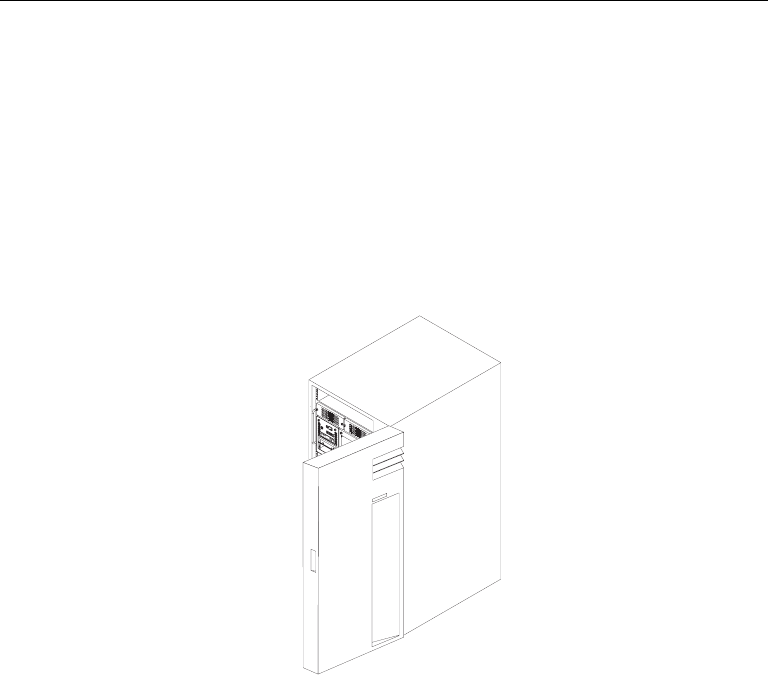
Removing Disk Drives from the Hot-Swap Bays
This procedure describes how to remove hot-swap disk drives from a hot-swap bay
while the CPU Drawer is powered on.
If you remove a hot-swap disk drive when the CPU Drawer power is off, steps 3 on
page 5-13 and 4 on page 5-14 do not apply.
Attention: Follow all procedures for ESD-sensitive parts while performing these pro-
cedures. For ESD information, see “Handling Static-Sensitive Devices” on page 5-3.
1. If the rack unit has a front door, open it.
5-12 RS/6000 Enterprise Server Model H Series User's Guide


















