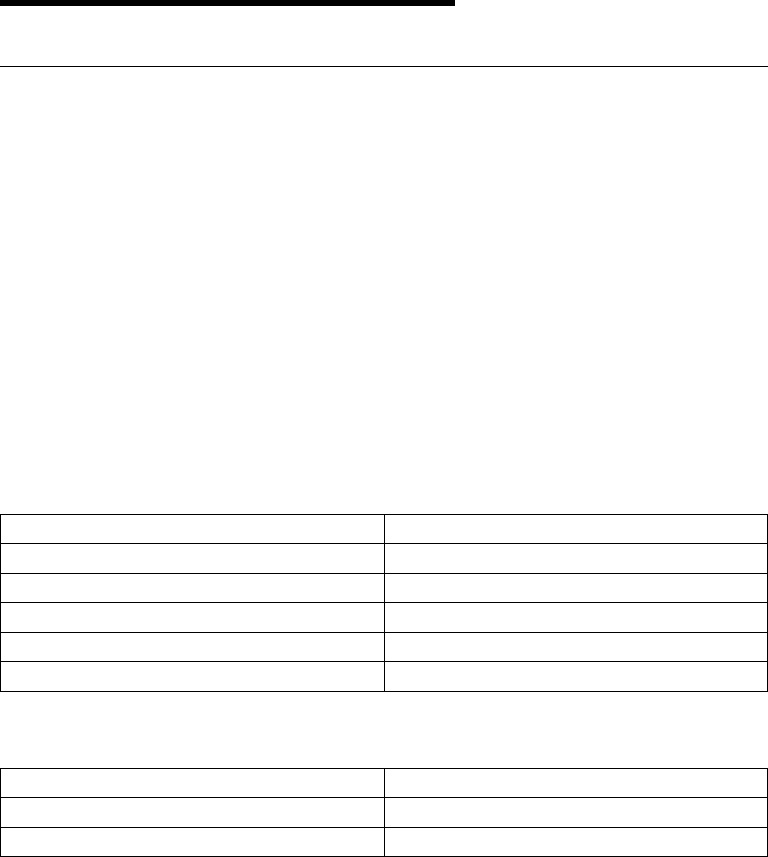
Appendix C. Modem Configurations
Sample Modem Configuration Files
With hundreds of modems to choose from, and various modem programming stand-
ards, configuring a modem for use with the RS/6000 High Availability Cluster Server -
High Availability Solution can be challenging. The RS/6000 High Availability Cluster
Server - High Availability Solution is designed to place little demand on an attached
modem, thereby increasing the setup and connection success rates. Several sample
modem configuration files are supplied that either work directly with your modem, or
provide a good starting point for a custom setup.
The sample modem configuration files are in your RS/6000 Enterprise Server Model
H Series firmware in the /usr/share/modems subdirectory (if your server is using
AIX) with the following names. A listing of each specific file is included in this
appendix. A listing of each generic file is in the
RS/6000 Enterprise Server Model H
Series Installation and Service Guide
.
Generic Modem Configuration Files
Specfic Modem Configuration Files
One of these configuration files should be suitable for your use with the following
selection procedures and your modem manual,
AIX File Name Service Processor Firmware File Name
modem_z.cfg modem_z_sp
modem_z0.cfg modem_z0_sp
modem_f.cfg modem_f_sp
modem_f0.cfg modem_f0_sp
modem_f1.cfg modem_f1_sp
AIX File Name Service Processor Firmware File Name
modem_m0.cfg modem_m0_sp
modem_m1.cfg modem_m1_sp
Appendix C. Modem Configurations C-1


















