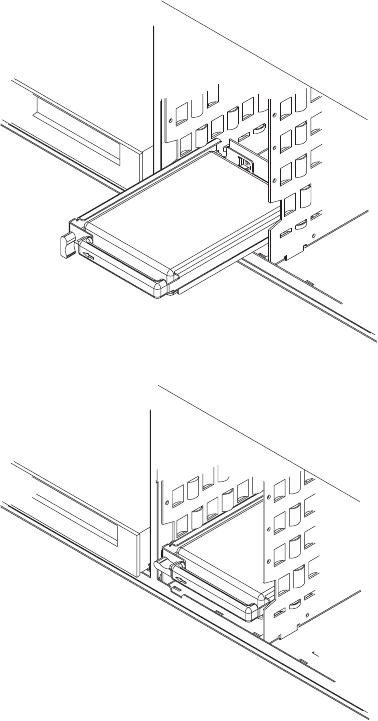
c. Align the side of the carrier with the raised guides on the left of the bay.
d. Slide the carrier into the bay gently to keep from damaging the hot-swap disk
drive. Slide the carrier to the rear of the bay until it is seated into the con-
nector.
Chapter 5. Installing Options 5-9


















