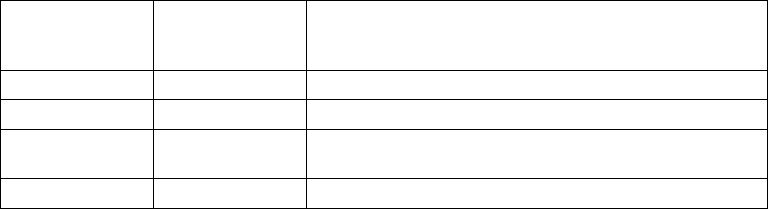
Passwords
Passwords can be any combination of up to 8 alphanumeric characters. You can
enter longer passwords, but the entries are truncated to include only the first 8 char-
acters. Passwords can be set from the Service Processor menu or from the SMS
menus.
For security purposes, the Service Processor counts the number of attempts to enter
correct passwords. The results of not recognizing a correct password within this
error threshold are different, depending on whether the attempts are being made
locally (at the server) or remotely (via a modem). The error threshold is 3.
If the error threshold is reached by someone entering passwords at the server, the
Service Processor exits the menus. This action is taken based on the assumption
that the server is in an adequately secure location with only authorized users having
access. Such users must still successfully enter a login password to access AIX.
If the error threshold is reached by someone entering passwords remotely, the
Service Processor disconnects the modem to prevent potential security attacks on
the server by unauthorized remote users.
The following illustrates what you can access with the Privileged Access Password
and the General Access Password.
Change Privileged Access Password
Set or change the Privileged Access Password. It provides the user with the
capability to access all Service Processor functions. This password is usually
used by the system administrator or root user.
Change General Access Password
Set or change the General Access Password. It provides limited access to
Service Processor menus, and is usually available to all users who are allowed
to power-on the server.
Privileged
Access
Password
General
Access
Password
Resulting Menu
None None MAIN MENU displayed
None Set MAIN MENU displayed
Set None User's with password see the MAIN MENU
Other users see the GENERAL USER MENU
Set Set Users see menus associated with the entered password
Chapter 3. Service Processor Menus 3-9


















