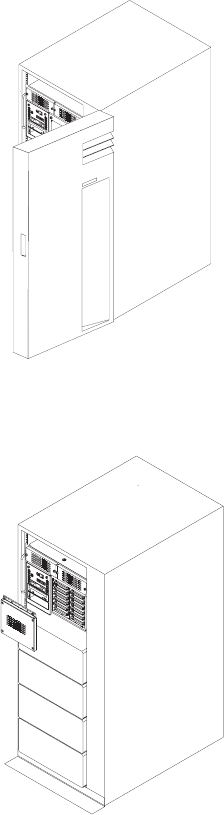
This section gives the instructions for installing hot-swap disk drives into banks C and
D.
1. If the rack unit has a front door, open it.
2. Loosen the retained screws that hold the disk drive cover to the drawer and
remove the disk drive cover from the drawer, storing it in a safe place.
3. Each hot-swap disk drive you plan to install must have the hot-swap disk drive
carrier attached.
Attention: Handle the hot-swap disk drive with care as it is very fragile and can
be easily damaged if exposed to shock, electrostatic discharge, or rough han-
dling.
Chapter 5. Installing Options 5-7


















