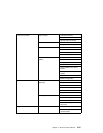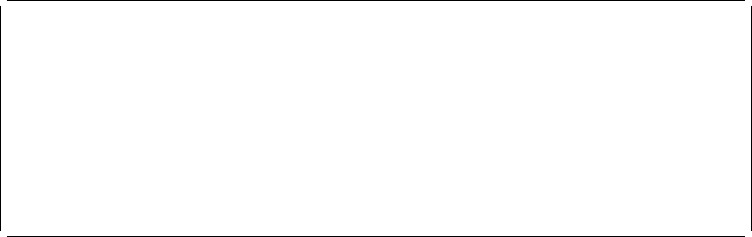
You may enable and/or disable the call-in and call-out functions of each serial port in
any combination.
Serial Port Speed Setup Menu
Serial Port Speed Setup Menu
1. Serial Port 1 Speed:
Currently 96
2. Serial Port 2 Speed:
Currently 96
98. Return to Previous Menu
Serial port speed can be set for terminal performance or to accommodate modem
capabilities. A speed of 9600 baud or higher is recommended. Valid serial port
speeds are shown below:
Telephone Number Setup Menu
This menu may be used to set or change the telephone numbers for reporting a
system failure. The Service Processor allows setting or changing telephone numbers
for:
Service Center Telephone Number: - The telephone number of the maintenance
provider's computer.
Customer Administration Center Telephone Number: - The telephone number of
the local system support provider's computer.
Digital Pager Telephone Number: The number for a pager carried by someone
who will respond to problem calls from your server.
Customer Voice Telephone Number: - The telephone number service personnel
will use to reach the system user.
Customer System Telephone Number: - The telephone number to which the
server's modem is connected.
50 600 4800
75 1200 7200
110 1800 9600
134 2000 19200
150 2400 38000
300 3600 57600
115200
4-18 IBM RS/6000 7025 F50 Series User's Guide