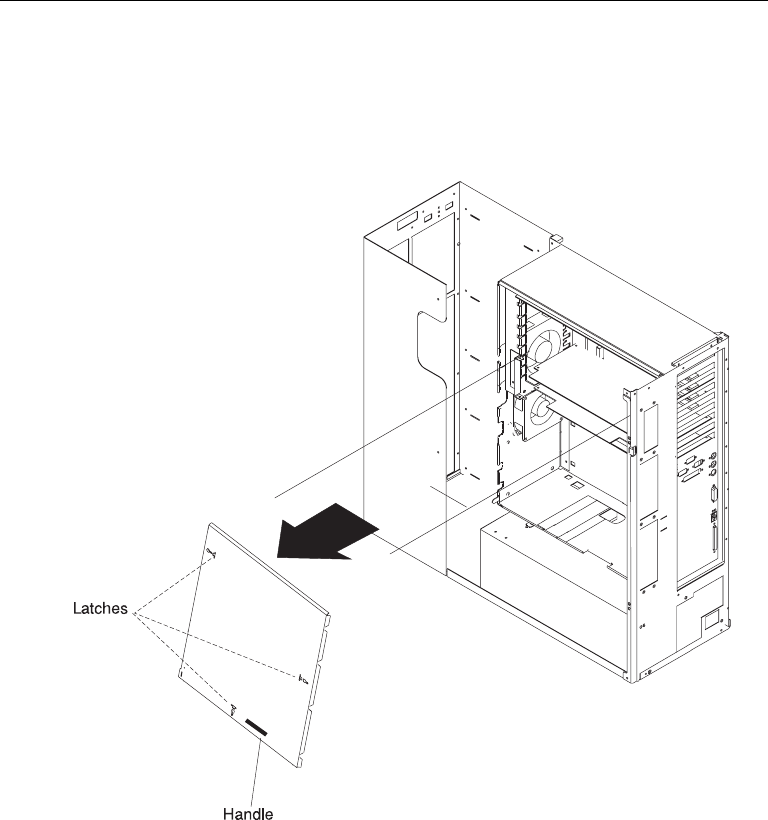
Removing the I/O Planar Cover
1. If you have not already done so, remove the covers as described in “Removing
Both the Front and Side Covers” on page 5-10.
2. Loosen the three screws (2 turns) on the I/O planar cover and unlatch the cover.
Attention If your system has the SSA bulkhead cable installed, make sure that
you do not damage the cable as you remove the I/O planar cover.
3. Remove the I/O planar cover.
5-16 IBM RS/6000 7025 F50 Series User's Guide


















