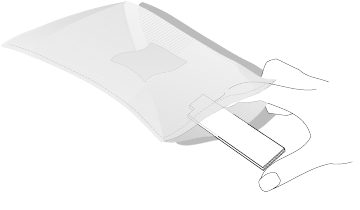
Static
Devices
5. Replace the memory card, see “Installing or Adding Memory Adapter Cards” on
page 5-20.
6. If you are not installing memory modules in the empty connectors, go to “Device
Records” on page A-2 to update the memory information; then return here to
determine your next step.
7. If you are installing memory modules in the empty connectors, go to “Adding or
Replacing Memory to an Existing Card” on page 5-25.
8. If you do not have any other procedures to perform, replace the I/O planar cover
as described in “Replacing the I/O Planar Cover” on page 5-101; then return
here to determine your next step.
9. If you have other procedures to perform, refer to “Option List” on page 5-17.
10. Replace the covers as described in “Replacing Both the Front and Side Covers”
on page 5-96.
Chapter 5. Installing Options 5-29


















