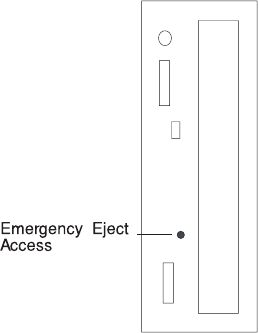
Emergency Eject
Note: Execute the following procedure only in an emergency (tray will not eject
although pressing the unload button).
1. Insert a small diameter rod, such as a straightened paper clip, into the
emergency eject hole. (Refer to the illustration below for the location of the
emergency eject hole.)
2. Push the tool in until some resistance is felt.
3. Maintain a small amount of pressure on the rod while pulling on the tray with
your finger nail.
4. Pull the tray open and remove the disc.
Note: Normally the tray makes a ratcheting sound when pulling it open using the
above procedure.
2-14
IBM RS/6000 7025 F50 Series User's Guide


















