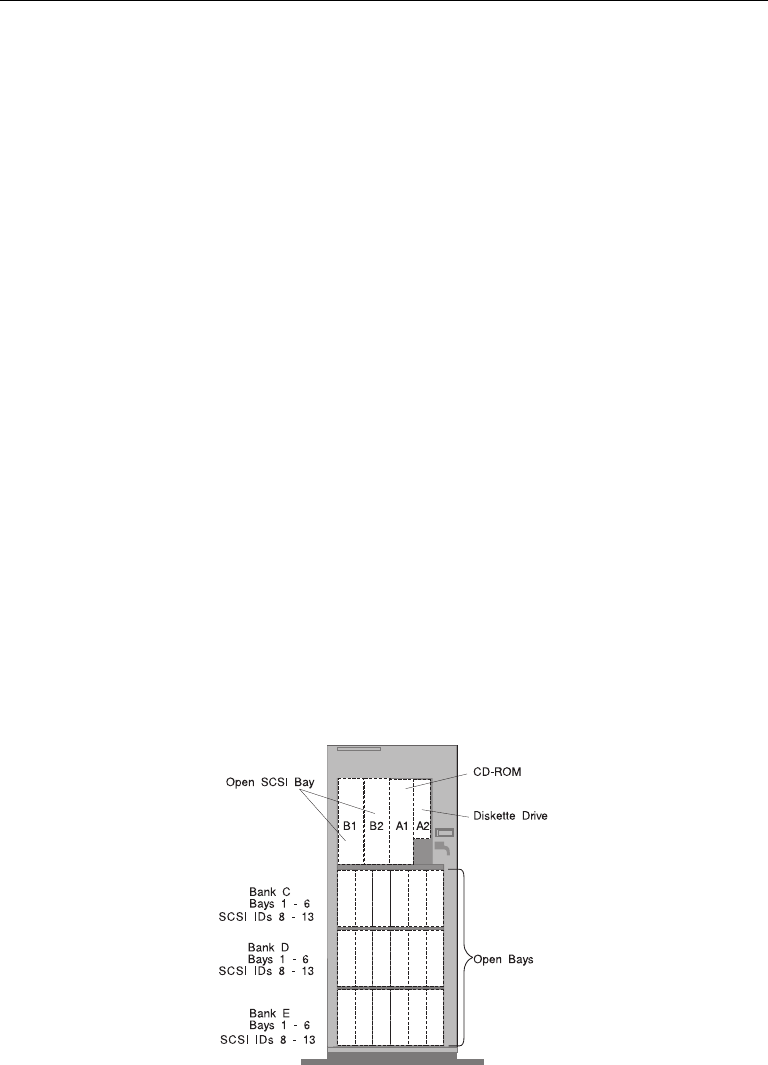
Installing Internal Drives
If you add different types of drives, your system can read multiple types of media
and store more data. Several types of drives are available , such as:
Diskette
Disk drive
CD-ROM
Tape
Note: If you are installing a CD-ROM drive, refer to xiii before installing the drive.
Internal drives are installed in
bays
. A diskette drive is preinstalled in bay A2 and a
CD-ROM drive is preinstalled in bay A1 in all models. You can install a media drive
in bay B1 or B2.
The base system has a hot-swap backplane installed in bank C. You can install six
hot-swappable disk drives into the bays in bank C. You can order additional
hot-swap backplanes for banks D and E. Banks C, D, and E each contain six bays.
You can install up to six disk drives in bank C, bank D, or bank E.
You can order an optional feature that lets you install non hot-swappable disk drives
into bays B1 and B2.
Note: The bank letter-designations are located on both vertical rails on the front of
the system. The bay-slot numbers are located on the top of bank C and the
bottom of bank E.
Chapter 5. Installing Options 5-41


















