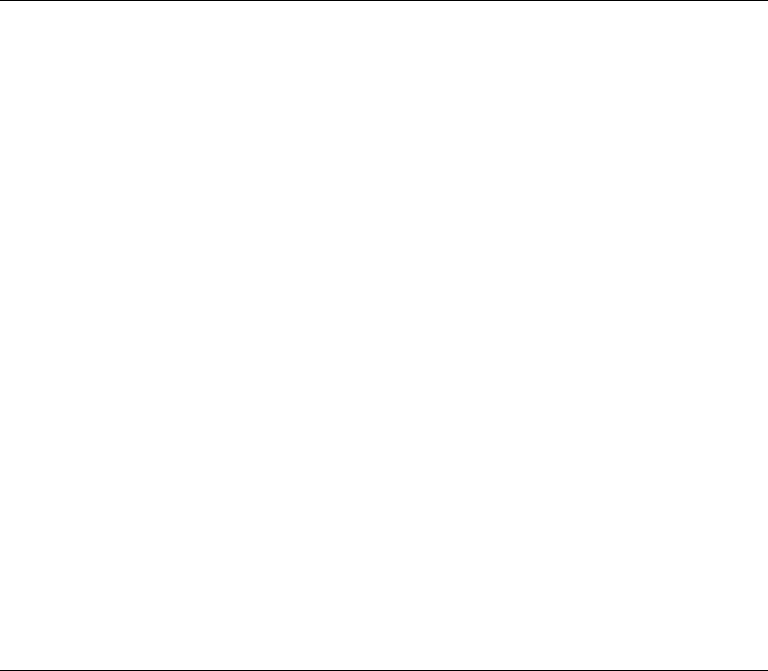
Power On Via Ring Indicate (on/off)
Number of Rings Before Power On
This service aid may be accessed directly from the AIX command line, by entering:
/usr/lpp/diagnostics/bin/uspchrp -r
Configure Surveillance Policy Service Aid
This service aid monitors the system for hang conditions, that is, hardware or
software failures that cause operating system inactivity. When enabled, and
surveillance detects operating system inactiviy, a call is placed to report the failure.
Use this service aid to display and change the following settings for the Surveillance
Policy.
Surveillance (on/off)
Surveillance Time Interval
This is the maximum time, in minutes, between heartbeats from the operating
system.
Surveillance Time Delay
This is the time to delay, in minutes between when the operating system is in
control and when to begin operating system surveillance.
Changes are to take affect immediately
Set this to Yes if the changes made to the settings in this menu are to take place
immediately. Otherwise the changes will take place beginning with the next
system boot.
This service aid may be accessed directly from the AIX command line, by entering:
/usr/lpp/diagnostics/bin/uspchrp -s
Configure Reboot Policy Service Aid
This service aid controls how the system will try to recover from a system crash.
Use this service aid to display and change the following settings for the Reboot
Policy.
Maximum Number of Reboot Attempts
Enter a number that is 0 or greater.
Chapter 7. Using the Service Aids 7-7


















