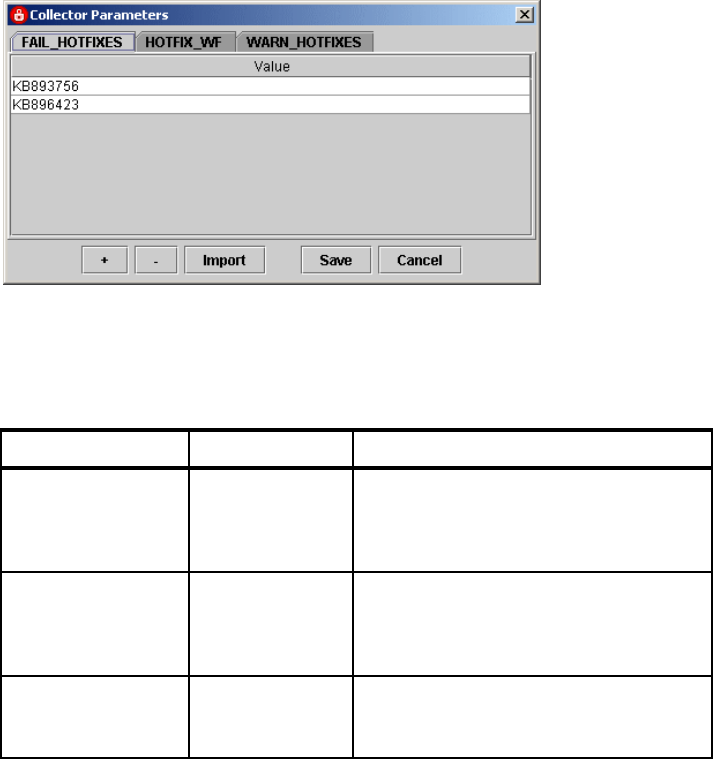
170 Building a Network Access Control Solution with IBM Tivoli and Cisco Systems
Back at the list of the collectors right-click the Windows Hotfixes collector.
Then click Edit collector parameters. The parameters for collector
nac.win.any.hotfix.PostureHotfixV2 are displayed as shown in Figure 6-43.
Figure 6-43 Parameters for Windows Hotfixes collector
This collector checks for the missing critical hofixes. The parameters are
described in Table 6-4.
Table 6-4 Parameter information for nac.win.any.hotfix.PostureHotfixV2
The operational parameters listed above accept multiple values, so edit the
appropriate parameters by selecting the proper tabs and adding all of the
hotfixes that you require to be installed in your environment. To add additional
values to the parameter click the plus sign. To remove the value click the
minus sign.
Do not change the name of the workflow. When you are done editing click
Save.
Parameter name Parameter type Description
WARN_HOTFIXES Operational Parameter used to specify which Microsoft
hotfixes are suggested. If a Microsoft hotfix
in this list is missing, a WARN element will
be generated.
FAIL_HOTFIXES Operational Parameter used to specify which Microsoft
hotfixes are required. If a Microsoft hotfix in
this list is missing, a FAIL element will be
generated.
HOTFIX_WF Workflow Name of the workflow used for remediation
if a suggested or required Microsoft hotfix
is not installed.


















