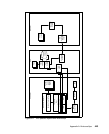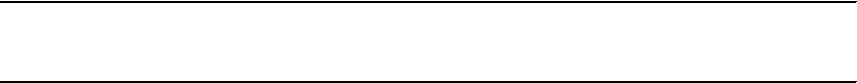
Chapter 8. Remediation subsystem implementation 437
In order to remove the package for the TCRMessengerDisabled remediation
workflow:
1. Open a command prompt, import the environment variables for the Tivoli
Framework, and start bash. Then go the directory for the
TCRMessengerDisabled workflow. To do this issue the following commands:
cmd /k %SystemRoot%\system32\drivers\etc\Tivoli\setup_env.cmd
bash
cd $BINDIR/tcmremed/download
cd TCRMessengerDisabled
2. Copy the file TCRMessengerDisabled_publish.sh to a new one, name it
TCRMessengerDisabled_unpublish.sh, and open it with a text editor to change
the content:
a. Change -publish to -unpublish.
b. Remove the -i all option.
The final content should look like Example 8-17.
Example 8-17 Content of TCRMessengerDisabled_unpublish.sh script
wweb -unpublish -p
/TCRMessengerDisabled/nac.win.any.services.PostureServices/SERVICE_DISABLED_WF/latest -v 1.0 -w
tcmweb -f @SoftwarePackage:"TCRMessengerDisabled^1.0"#tcmweb-region
3. Run the new script to remove the package from the Web Gateway server:
./TCRMessengerDisabled_unpublish.sh
4. Remove the package from Tivoli Configuration Manager with the following
command:
wdel @SoftwarePackage:"TCRMessengerDisabled^1.0"
5. Modify the content of the package and run the sputil.sh utility to recreate the
package as described in “TCRMessengerDisabled” on page 435.
8.5 Conclusion
This concludes all three sections for our ABBC project implementation. At this
point you are ready to deploy your pilot environment and collect your own
experiences.