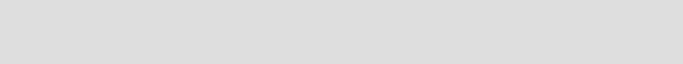
Chapter 8. Remediation subsystem implementation 425
3. Run the sputil.sh command to create the software package block and
publish it on the Web Gateway. To achieve this run the following commands:
cd $BINDIR/tcmremed/download
cd TCRNavVirusDefUpdate
$BINDIR/tcmremed/bin/sputil.sh -p Sample.properties
4. Verify the result of running the tool with the following command:
wlookup -ar SoftwarePackage | grep TCRNavVirusDefUpdate
If the package was created the result will look like below (the number in the
middle of the resulting string will be different in your environment as it is
meant to be unique and is associated with the Tivoli Management Region
number):
TCRNavVirusDefUpdate^1.0 1406765930.1.847#SoftwarePackage::Spo#
TCRNavSoftwareInstalled
The TCRNavSoftwareInstalled workflow was defined in the VERSION_WF
parameter in the Symantec Antivirus policy to be used when the compliance
check generated a FAIL or WARNING status. The purpose of the workflow is to
install the required version of the Symantec Antivirus software. To build this
remediation package you must have the appropriate client license for Symantec
Antivirus software and an installation file. Follow the steps described below:
1. First open a command prompt, import the environment variables for the Tivoli
Framework, and start bash. Then create a directory for the workflow files. To
do this issue the following commands:
cmd /k %SystemRoot%\system32\drivers\etc\Tivoli\setup_env.cmd
bash
cd $BINDIR/tcmremed/download
mkdir TCRNavSoftwareInstalled
cd TCRNavSoftwareInstalled
2. Copy to this directory with the Symantec Antivirus installation file. In our lab
we used the file named SAV9_MR3_EN_WK.exe.
Attention: Symantec Antivirus is a licensed software. You must obtain a
proper license before using this software.


















