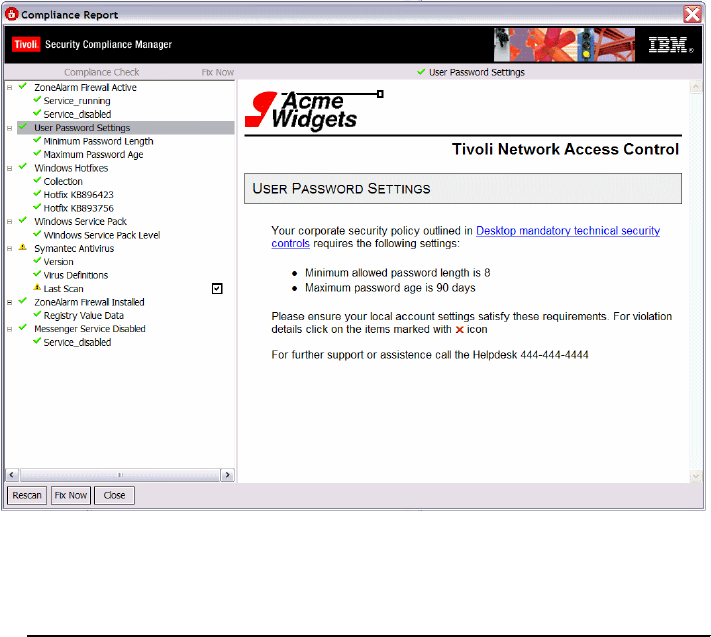
410 Building a Network Access Control Solution with IBM Tivoli and Cisco Systems
First we create the default.html page describing these basic requirements and
save it in the nac.win.any.netaccounts.PostureNetAccountsV2\en_US\
directory, as shown in Figure 8-34 on page 409. Figure 8-35 shows the
sample page layout as presented to the user in the remediation user interface.
Figure 8-35 Sample ABBC Corp. security policy description page
Example 8-4 shows the HTML source code for this page.
Example 8-4 HTML source for password policy settings page
<!DOCTYPE html PUBLIC "-//W3C//DTD HTML 4.01 Transitional//EN">
<html>
<meta http-equiv="content-type" content="text/html; charset=ISO-8859-1">
<script type="text/javascript"></script>
<style type="text/css" media="all">
@import
"file:/c:/Progra~1/IBM/SCM/client/scripts/com.ibm.scm.nac.posture.PolicyCol
lector/sentry.css";
</style>
<title>
</title>
</head>
<body>


















