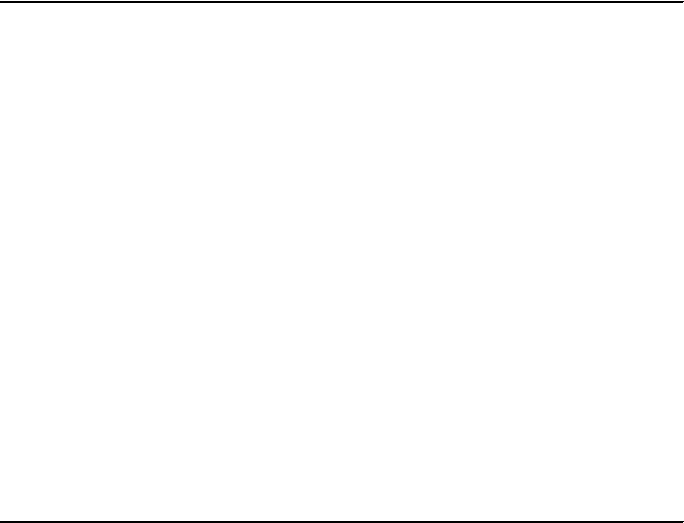
424 Building a Network Access Control Solution with IBM Tivoli and Cisco Systems
file. The live update process is initiated with the vpdn_lu.exe executable located
in the Symantec Antivirus home directory. When run with a /s flag the process
runs silently in the background. Based on this knowledge we have to create the
software package that executes this file. Follow the steps described below:
1. First open a command prompt, import the environment variables for the Tivoli
Framework, and start bash. Then create a directory for the workflow files. To
do this issue the following commands:
cmd /k %SystemRoot%\system32\drivers\etc\Tivoli\setup_env.cmd
bash
cd $BINDIR/tcmremed/download
mkdir TCRNavVirusDefUpdate
cd TCRNavVirusDefUpdate
2. Then create a configuration file for sputil.sh utility containing the instructions
about how to build the package. Copy the Sample.properties file from the
sample_TCRNavDefUpdate directory to the TCRNavDefUpdate directory and
edit it with a text editor to match the content specified in Example 8-10.
Example 8-10 Sample.properties file for TCRNavVirusDefUpdate workflow
WorkflowName=TCRNavVirusDefUpdate
RegistryKeyForExePathName.arrayLength=2
ExeName.arrayLength=2
ExeArg.arrayLength=2
RegistryKeyForExePathName[0]=HKEY_LOCAL_MACHINE\\Software\\Symantec\\Instal
ledApps\\SAV Install Directory
ExeName[0]=vpdn_lu.exe
ExeArg[0].arrayLength=1
ExeArg[0][0]=/s
RegistryKeyForExePathName[1]=HKEY_LOCAL_MACHINE\\Software\\Symantec\\Instal
ledApps\\SAV Install Directory
ExeName[1]=vpdn_lu.exe
ExeArg[1].arrayLength=1
ExeArg[1][0]=/s
#RebootNowFlag=false
#RebootLaterFlag=false
#RebootRetryNumber=1
TmfWebUIEndpoint=tcmweb


















