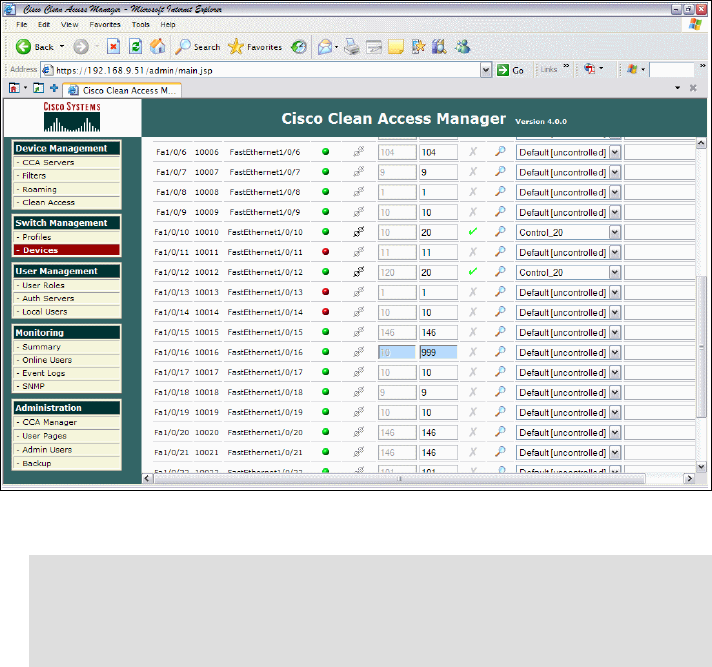
Chapter 7. Network enforcement subsystem implementation 327
6. Under Profile, use the drop-down list to configure the ports as appropriate.
Our client was installed on port fa1/0/12, (Figure 7-95) so the profile was set
to Control_20.
Figure 7-95 Applying profiles to ports. Note port fa1/0/12
Defining user roles
User roles must be defined to classify the user for the duration of their session.
This classification of the user controls traffic policies, bandwidth restrictions,
session duration, and VLAN assignment.
1. Click User Management → User Roles → New Roles.
Note: An audit of what is attached to each switchport should be conducted
before setting the profile. It is likely that clientless devices (such as printers,
faxes, IP phones, and so on) will have a different profile from an end-user
workstation, and different user groups may need different profiles applied.


















