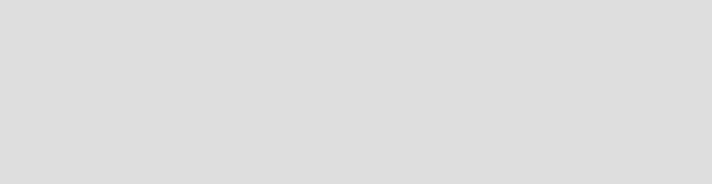
294 Building a Network Access Control Solution with IBM Tivoli and Cisco Systems
access-list 140 deny ip any 192.168.11.0 0.0.0.255
access-list 140 deny ip any 192.168.12.0 0.0.0.255
access-list 140 deny ip any 192.168.13.0 0.0.0.255
access-list 140 deny ip any 192.168.15.0 0.0.0.255
access-list 140 permit tcp any any eq www
access-list 140 permit tcp any any eq domain
access-list 140 deny ip any any
!
access-list 150 remark **Default Quarantine VLAN ACLs**
access-list 150 deny ip any 192.168.11.0 0.0.0.255
access-list 150 deny ip any 192.168.12.0 0.0.0.255
access-list 150 deny ip any 192.168.13.0 0.0.0.255
access-list 150 deny ip any 192.168.14.0 0.0.0.255
access-list 150 permit udp any eq bootpc any eq bootps
access-list 150 permit tcp any any eq www
access-list 150 permit tcp any any eq domain
access-list 150 deny ip any any
The reasoning behind these ACLs is as follows:
Healthy
If you are in either of the healthy VLANs, you should not be able to
communicate with anything that is in any of the quarantine VLANs, but you
should have full access to the rest of the network.
Quarantine
a. If you are in either the sales or engineering Quarantine VLAN, you will
need access to a DHCP server to get an IP address.
b. You should be able to ping the Security Compliance Manager and Tivoli
Configuration Manager to test communication to them to ensure that this
is not the reason that you are in quarantine.
c. Allowing full IP connectivity to these two servers allows for a new policy to
be downloaded from the Security Compliance Manager or a remediation
workflow to occur from the Tivoli Configuration Manager.
d. You should not be able to communicate with any other host outside of the
respective quarantine VLAN that you are in, other than the Security
Compliance Manager and Tivoli Configuration Manager. We did, however,
Note: When you enable AAA for IEEE 802.1x, it is automatically enabled for
all lines and interfaces. Unless some other method of line authentication is
enabled for console, aux or tty, the username and password for IEEE 802.1x
must be used. If you use the command aaa authentication login default
none, no authentication is required for login. Unless you specify a local
username/password combination, or have some other method of local
authentication enabled, you will be
locked out of the console when you exit.


















