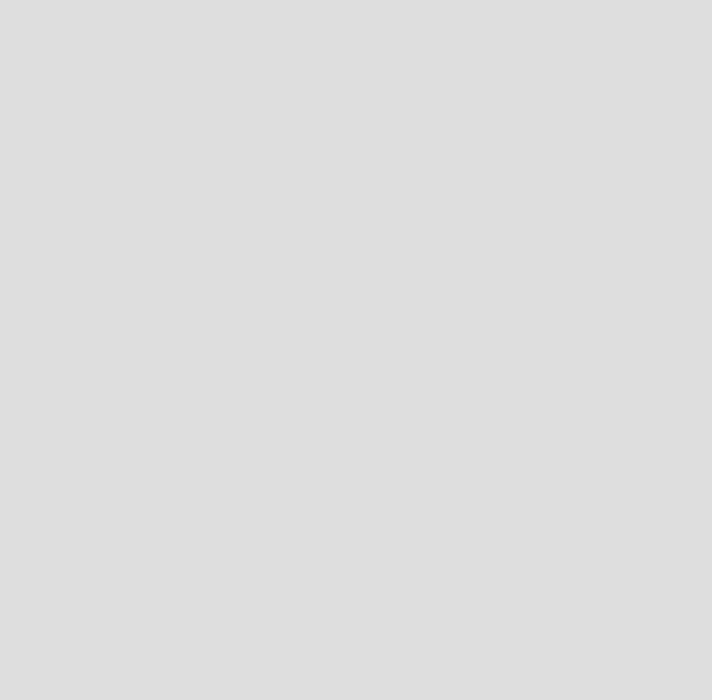
Appendix A. Hints and tips 461
Scheduler
A platform-specific task scheduler (EG Windows Task Scheduler or Cron on
UNIX) is configured to run the Security Compliance Manager Client’s
statuscheck.exe on a periodic basis. This is required to create a
post-admission
polling cycle
that monitors the client for compliance after admission to the
network. A special scheduler.bat file is provided to create a scheduled task that
runs statuscheck.exe each minute. This script is appropriate for Windows clients.
kickrich.html
There are two versions of this HTML form provided, one that requires the user to
manually click a button to continue, and one that automatically submits the
request. Either one will work and it is up to the reader to decide which behavior is
desired. In either case, the selected version should be renamed to kickrich.html if
Note: A number of constraints exist at the time of this writing that affect the
processing of the NAC Appliance-specific policy collector. As a result, a
number of limitations exist in this version of the collector that can be corrected
in a supported version of this collector. In addition, this version of the collector
was written quickly in lab conditions and several issues should be corrected in
a production version.
Users of this protype version of the policy collector should be aware of the
following:
There is very little error checking, so the collector behaves in unpredictable
manners if the configuration is not correct. For example, the policy
collector’s Handler_Attributes must contain a value called
NACAppliancekickUserCMD that must contain a command to invoke a
Web browser and open a pre-configured HTML form.
The policy collector is written with JAVA 1.3 and does not have access to
the HTTPS classes provided in later JAVA versions. Since an HTTPS Post
is required to terminate the client’s network session, a special HTML Form
has been provided to issue the HTTPS Post request. This form is called by
the policy collector and should be customized according to the
environment.
Various attributes required by this special policy collector have been
parameterized and can be configured either as parameters of the policy
collector or in the Security Compliance Manager Client’s handler.properties
file.
All of the components assume that the Security Compliance Manager
Client is installed in the c:\Program Files\IBM\SCM\Client directory, which
is the default location.


















