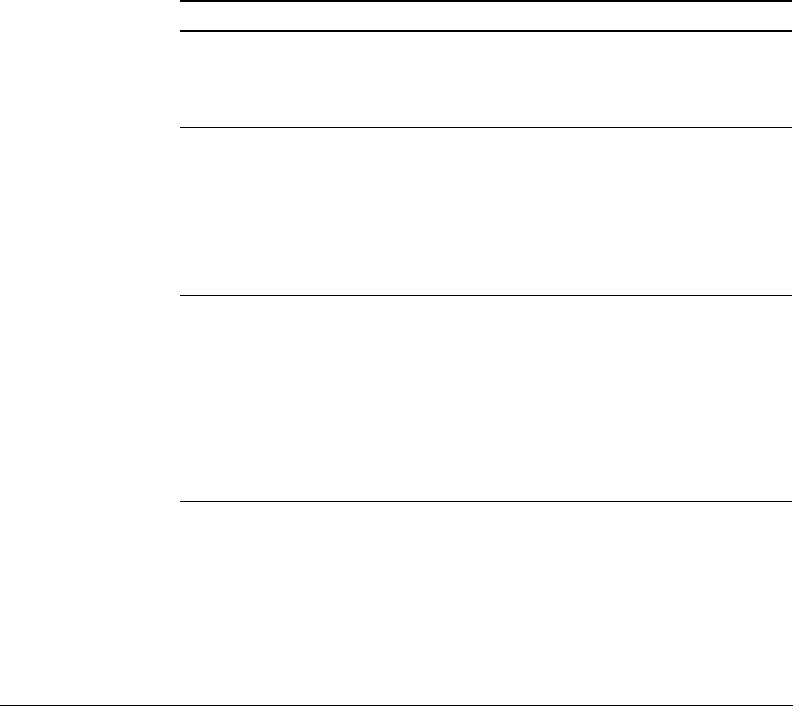
94 Intel NetStructure Cache Appliance Administrator’s Guide
Configuring ARM bypass rules
The appliance uses ARM bypass rules to determine whether to bypass incoming
client requests or to attempt to serve them transparently.
You can add, delete, and view ARM bypass rules.
▼ Adding ARM bypass rules
1 Select the config menu, and press Enter.
2 Select arm, and press Enter.
3 Select bypass, and press Enter.
4 Select rules, and press Enter.
5 Select add rules, and press Enter.
6 Add a bypass rule, and press Enter.
7 Press CTRL-X to save your rule and return to the previous screen.
You can configure three types of bypass rules:
Rule Description
Source bypass Configures the appliance to bypass a particular source
IP address or range of IP addresses. For example,
use this solution to bypass clients that do not want to
use caching.
Destination
bypass
Configures the appliance to bypass a particular
destination IP address or range of IP addresses. For
example, these could be destination servers that use
IP authentication based on the client’s real IP address.
Destination bypass rules prevent the appliance from
caching an entire site. You will experience hit rate
impacts if the site you bypass is popular.
Source/
Destination pair
bypass
Configures the appliance to bypass requests that
originate from the specified source to the specified
destination. For example, you can route around
specific client-server pairs that experience broken IP
authentication or out-of-band HTTP traffic problems
when cached. Source/destination bypass rules can be
preferable to destination rules because they block a
destination server only for users that experience
problems.


















