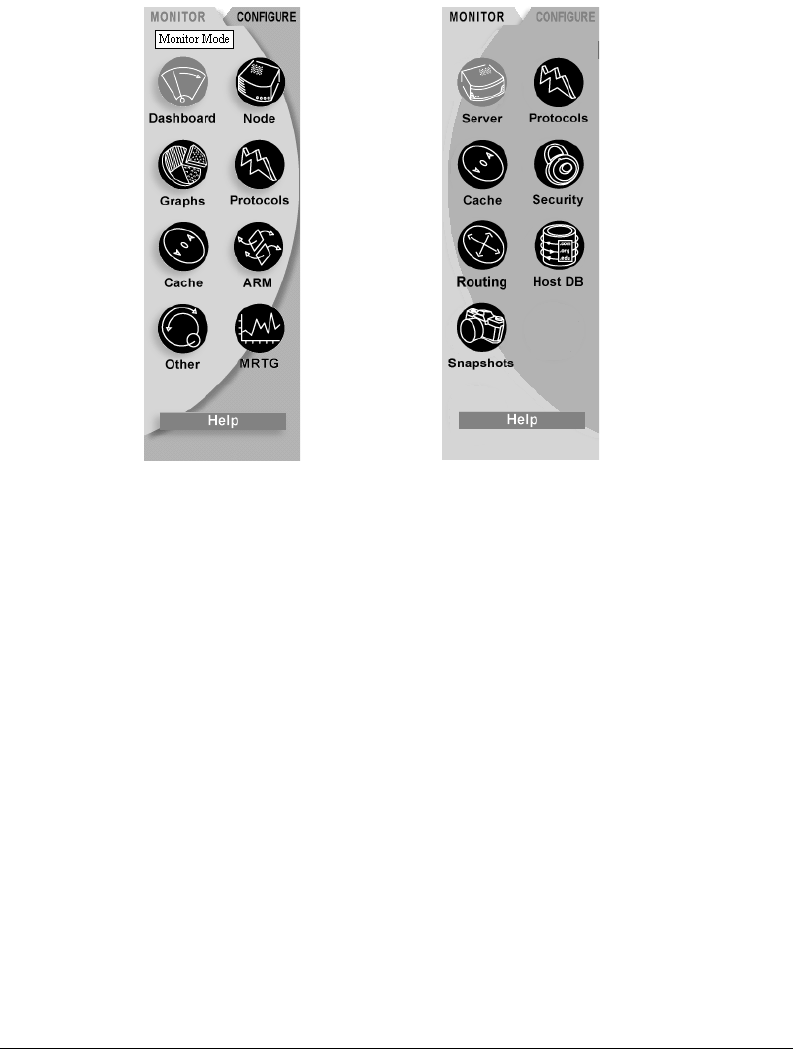
14 Intel NetStructure Cache Appliance Administrator’s Guide
Figure 2 shows the control frame buttons for both the Monitor and Configure
modes.
Figure 2 The Monitor and Configure Control Frames
When you are in Monitor mode, you can access all the pages that report
information about the appliance’s performance. With the exception of the
information on the Dashboard page, information on the Monitor pages pertain
to the selected node. You can change nodes at any time by returning to the
Dashboard and clicking the node of your choice. For information about how to
use each of the performance screens, see Accessing monitor pages‚ on page 18.
When you are in Configure mode, you can access pages that change system
configuration values for the selected node. Each time you click the Make These
Changes button the selected node’s configuration is updated.
Note It is recommended that you save current configuration values before making any
changes.
To save and restore an entire set of configuration files, refer to Using the
Snapshots page‚ on page 47. For information about all the values you can set in
Configuration mode, see Chapter 4‚ Configuring the Appliance.
Monitor mode frame
Configure mode frame


















