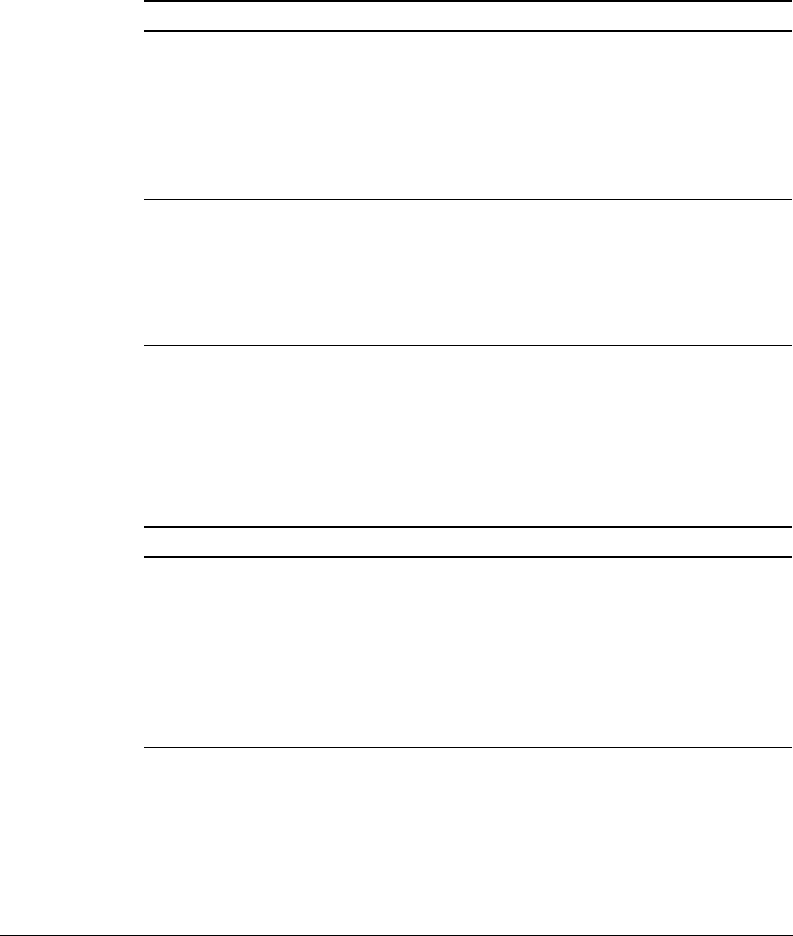
Chapter 4 Configuring the Appliance 29
✔ If it takes the appliance more than 750 milliseconds, it begins to shed 50% of
its load.
✔ If the fresh-hit transaction time exceeds 1000 milliseconds, the appliance
begins to shed 100% of its load.
Load shedding is temporary; when hit-transaction times return to acceptable
levels, the appliance reverts to handling all incoming requests.
The following table describes the options.
Enabling SNMP agents
The SNMP section lets you enable an SNMP agent to monitor information about
the appliance and send warning messages, called SNMP traps, to SNMP
monitoring stations.
The following table describes the options.
Option Description
HTTP hit transaction time - low
watermark
The lower limit for HTTP transaction
time in milliseconds.
When the average hit transaction time
reaches this value, the appliance
forwards a percentage of incoming
client requests directly to the origin
server.
HTTP hit transaction time - high
watermark
The upper limit for HTTP transaction
time in milliseconds.
When the average hit transaction time
reaches this value, the appliance
forwards all incoming client requests
directly to the origin server.
Option Description
SNMP Agent on/off Enables or disables an SNMP agent.
The appliance SNMP agent supports
access to two management
information bases (MIBs): MIB-2 (a
standard MIB) and the Intel
NetStructure Cache Appliance MIB.
Enabling the SNMP agent on allows
access to both.


















