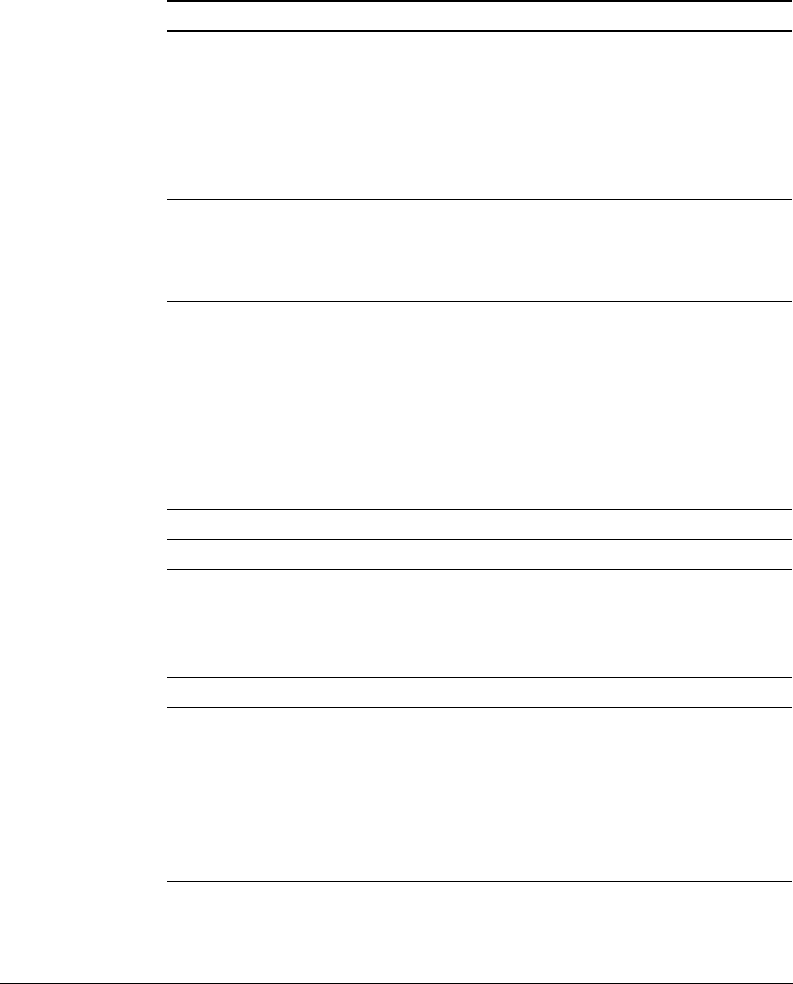
42 Intel NetStructure Cache Appliance Administrator’s Guide
▼ Adding an ICP Peer
1 Click the ICP Peers link.
2 Click the Add Entry button.
3 Enter the information for the ICP peer host. If you want to clear the entire
form of information, you can press the Reset button.
4 Click the Add button to save your changes.
Field Description
Hostname The hostname for the ICP host. You do not have to enter
a hostname if you know the host IP address.
If you enter a hostname but leave the IP address as
0.0.0.0, the ICP configuration obtains the host IP
address via a DNS lookup on the entered hostname.
Therefore, if you do not know the IP address, simply
leave it as 0.0.0.0.
Host IP The host IP address.
If you enter an IP address other than 0.0.0.0, the ICP
configuration uses the IP address to identify the host.
Otherwise, the ICP configuration requires a hostname.
Type ICP host type. Use one of the following options:
❚ 1 specifies a parent cache
❚ 2 specifies a sibling cache
❚ 3 specifies the local host
Option 3 is reserved for the appliance. In option 3, the
hostname must be localhost and the host IP address
must be 0.0.0.0. The ICP configuration enforces this
convention.
Proxy Port The appliance’s proxy port (usually 8080).
ICP Port The UDP port used for ICP (usually 3130).
Multicast Member Indicates whether the host is on a multicast network with
the appliance. Use one of the following options:
❚ No
❚ Yes
Multicast IP The multicast IP address.
Multicast TTL The multicast datagram time to live. Use one of the
following options:
❚ 1: specifies that IP multicast datagrams will not be
forwarded beyond a single subnetwork.
❚ 2: allows delivery of IP multicast datagrams to more
than one subnet if there are one or more multicast
routers attached to the first hop subnet.


















