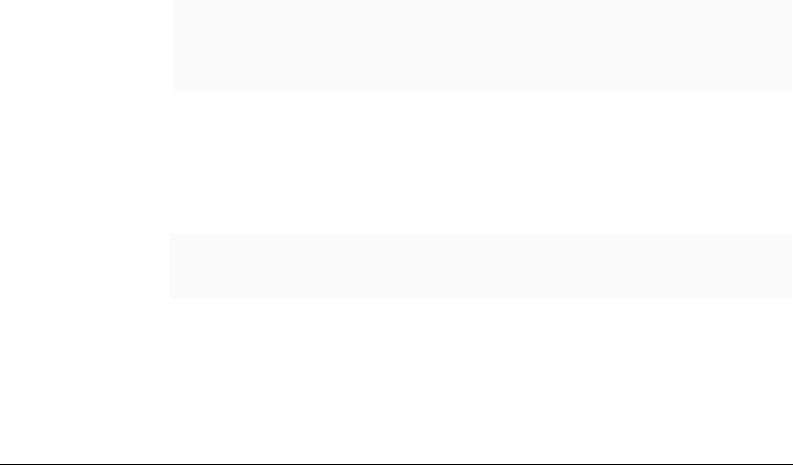
Chapter 5 Using the Command-Line Interface 69
▼ Viewing NNTP server rules
1 Select the config menu, and press Enter.
2 Select protocols, and press Enter.
3 Select nntp, and press Enter.
4 Select servers, and press Enter.
5 Select view, and press Enter. Doing so displays the file containing the
NNTP server rules.
Configuring NNTP access
The appliance uses NNTP access rules to let you control user access to news
articles that are cached. Each rule describes the access privileges for a
particular group of clients. You can add, delete, and view access rules.
▼ Adding NNTP access rules
1 Select the config menu, and press Enter.
2 Select protocols, and press Enter.
3 Select nntp, and press Enter.
4 Select access, and press Enter.
5 Select add rules, and press Enter.
6 Enter an NNTP access rule, and press Enter.
7 Press CTRL-X to save the rule and return to the previous screen.
Each rule must begin with a specific client group. You can use three ways
to specify groups of clients: by IP range, domain, or host name. For
example:
Following the client group is an access directive. The access directive is
of the form access=value. The allowed access values are ip_allow,
ip_deny, basic, generic, and custom. Depending on the access
directive, you can further specify an authenticator program, users, and
passwords, as in the following examples:
ip=0.0.0.0-255.255.255.255
ip=127.0.0.1
domain=intel.com
hostname=myhost.mydomain.com
ip=127.0.0.1 access=”generic” authenticator=”homebrew”
user=”joe”
hostname=myhost.com access=”basic” user=”joe” pass=”bob”


















