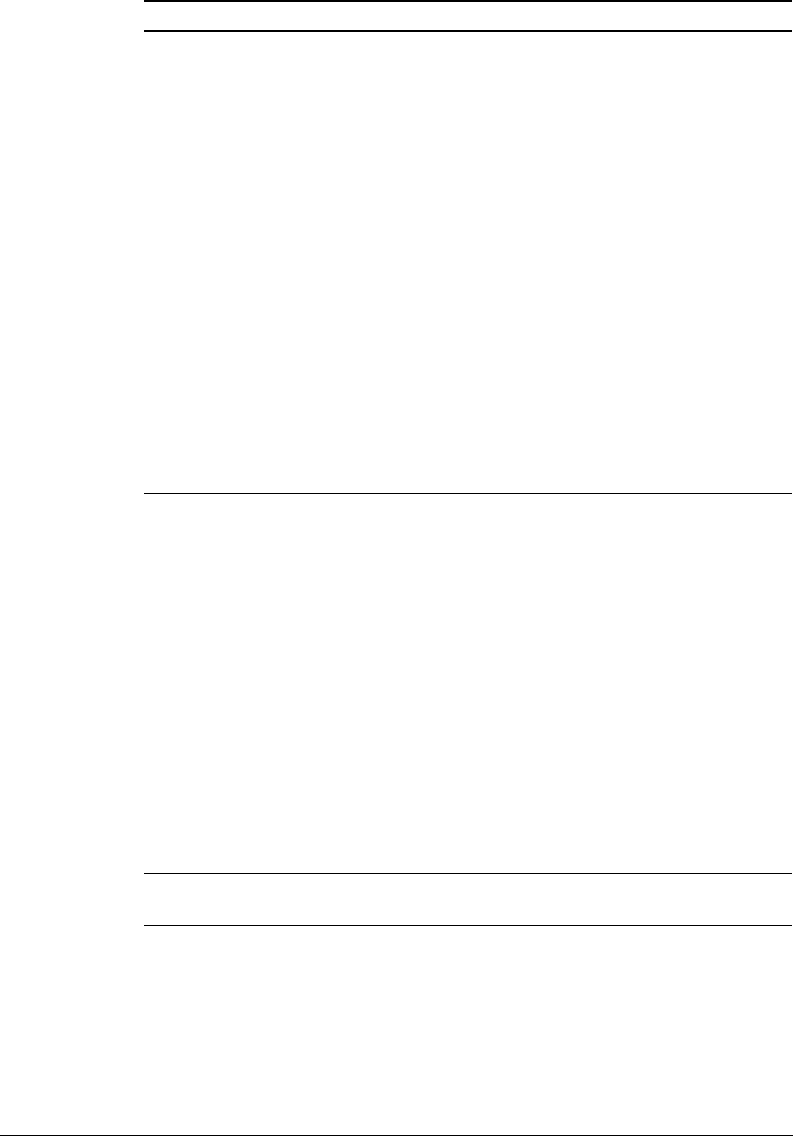
46 Intel NetStructure Cache Appliance Administrator’s Guide
Background
timeout
Specifies how long DNS entries can remain in the database
before they are flagged as entries to refresh in the
background. These entries are still fresh, so they can be
refreshed after they are served, rather than before. You can
choose from the following:
❚ 3 hours
❚ 6 hours
❚ 12 hours
❚ 24 hours
❚ 48 hours
For example, the foreground refresh timeout interval is
24 hours and the background timeout is 12 hours. In this
situation a user requests an object from my.com and
16 hours later a user makes a second request for an object
from my.com. The DNS entry for my.com has not been
refreshed in the foreground because the entry is not yet
24 hours old. But since the background timeout has expired,
the appliance will first serve the user’s request and then
refresh the entry in the background.
Invalid host
timeout
Specifies how long the proxy software should remember that
a hostname is invalid. This is often called negative DNS
caching. You can choose from the following:
❚ Immediate
❚ 15 minutes
❚ 30 minutes
❚ 1 hour
❚ 1.5 hours
❚ 2 hours
For example, if a user specifies an invalid hostname, the
appliance informs the user that it could not resolve the
hostname and the appliance gets another request for the
same hostname. If the appliance still remembers the bad
hostname, it will not try to look it up again but will simply send
another invalid hostname message to the user.
Re-DNS on
Reload
Enables or disables the appliance’s ability to re-resolve
hostnames whenever clients reload pages.
Option Description (Continued)


















