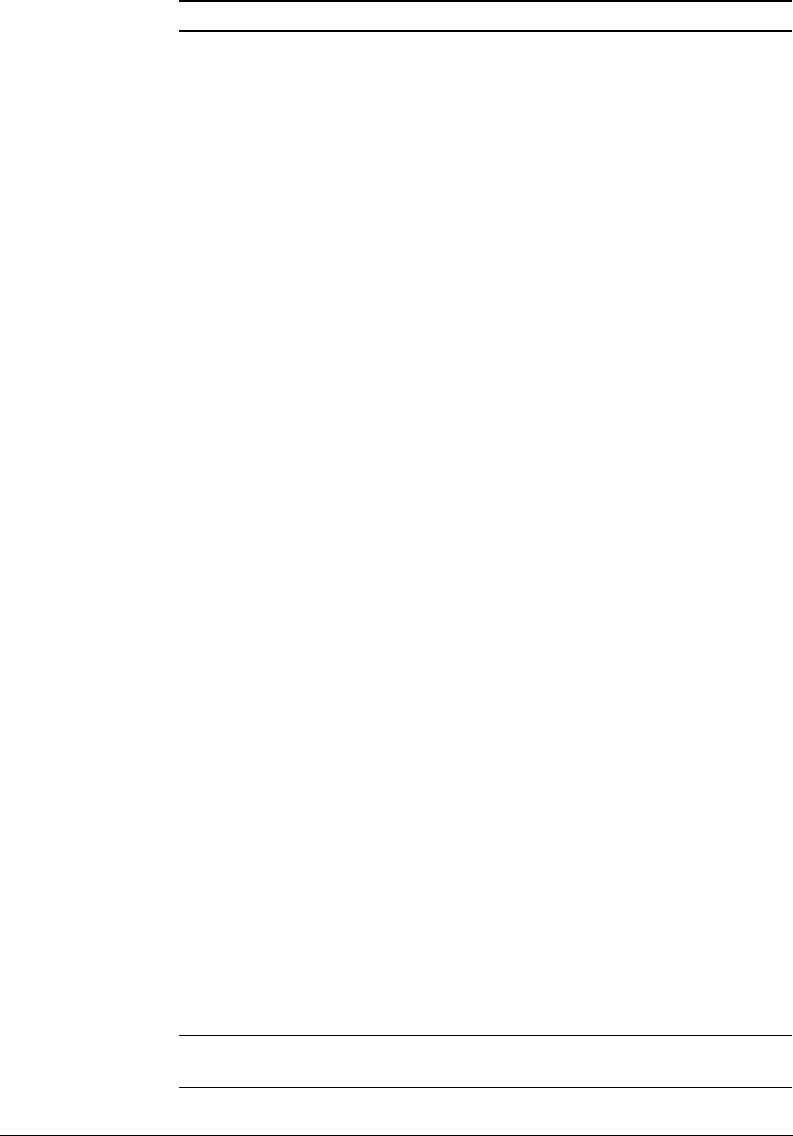
Chapter 5 Using the Command-Line Interface 67
priority
(continued)
❚ feed
The appliance will receive news feeds for the
specified groups as the parent NNTP server
receives news feeds. The appliance will not cache
articles on demand, since it will have them.
❚ push
The appliance can both receive news feeds and
cache articles on demand.
❚ pull
The appliance actively pulls (caches) all articles
from these news groups at a frequency you
specify in the appliance Manager UI. The
appliance does not wait for user requests.
A “pull” line must be preceded by a “cache on
demand” line. The appliance needs to be aware of
the news server and its groups before it can pull
articles from a specific group. See the examples
following this table.
❚ pullover
The appliance actively pulls the overview
database for the news groups but retrieves news
articles on demand.
A “pullover” line must be preceded by a “cache on
demand” line. The appliance needs to be aware of
the news server and its groups before it can pull
overviews from a specific group. See the
examples following this table.
❚ dynamic
The appliance automatically decides, based on
usage patterns, whether a group should be “pull,”
“pullover,” or demand retrieval-based.
❚ Enter a positive integer
The appliance retrieves articles on demand from
the specified server according to the assigned
priority. The default priority is 0. Multiple servers
assigned the same priority are accessed in a
round-robin fashion.
❚ post
Articles to be posted to the specified news groups
are sent to the specified server.
interface Enter the network interface the appliance uses to
contact the parent NNTP server.
Tag (Continued) Description (Continued)


















