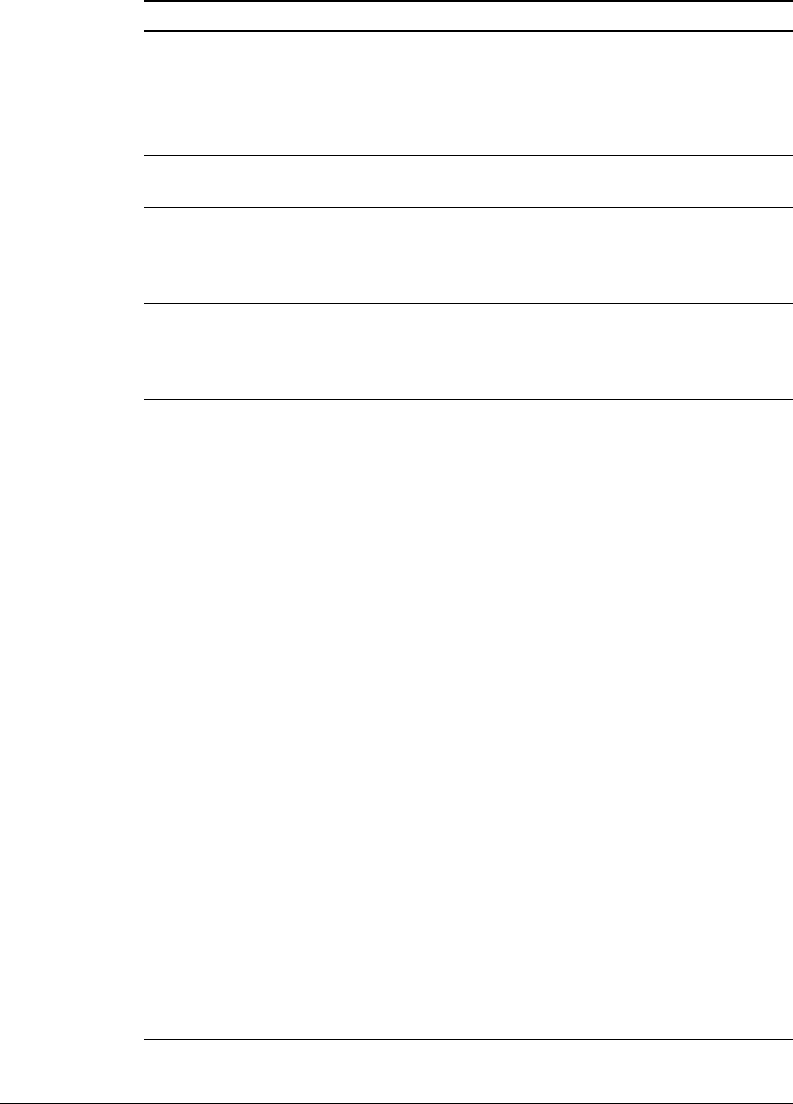
32 Intel NetStructure Cache Appliance Administrator’s Guide
The following table describes the options.
Option Definition
NNTP Server
on/off
Enables or disables the appliance to cache and serve news
articles.
After turning NNTP on or off for the selected node, you must
restart the cluster to effect the change. Click the Restart
button on the Server Basics page.
NNTP Server
Port
Specifies the port that the appliance uses for serving NNTP
requests. The default port is 119.
Connect
Message
(posting
allowed)
Defines the message displayed to news readers when they
connect to the appliance with posting allowed.
Connect
Message
(posting not
allowed)
Defines the message displayed to news readers when they
connect to the appliance with posting not allowed.
NNTP options
❚ Posting: Allows users to post NNTP articles to parent
NNTP servers.
❚ Access Control: Turns access control on or off. To refine
access control, use the command-line interface. See
Configuring NNTP access‚ on page 69 for more
information.
If you are using an authentication server, you must enter its
name and port (see page 33).
❚ NNTP V2 Authentication Server: Supports NNTP version 2
authentication. Use this option only if all of your client
authentication supports version 2.
❚ Run Local Authentication Server: Runs an authentication
program on the selected node. Use the command-line
interface to configure which clients must be authenticated.
See Configuring NNTP access‚ on page 69 for more
information.
❚ Allow Feeds: Allows the appliance to accept feeds of news
articles from feed or push groups.
Use the command-line interface to designate feed and
push groups. The appliance does not cache news articles
from feed groups; instead, it receives feeds of news articles
as the parent NNTP server receives feeds. Push groups
are groups for which the appliance can both retrieve
articles on demand and receive news feeds.
See Configuring NNTP servers‚ on page 65 for information
about designating news groups as push or feed.


















