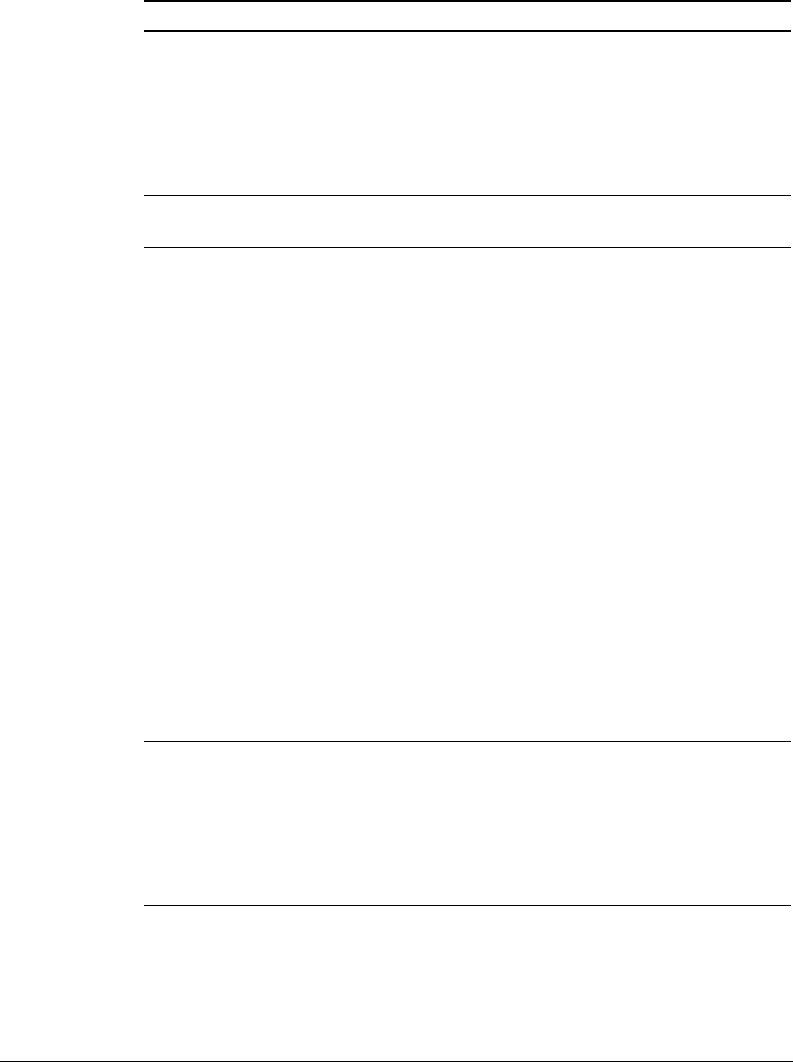
38 Intel NetStructure Cache Appliance Administrator’s Guide
Variable content
The following table describes the variable configuration options.
Option Description
Do not cache Instructs the appliance to refuse to cache objects served in
response to URL addresses that contain:
❚ ?
❚ ;
❚ cgi
❚ end in .asp
Enable
Alternates
Instructs the appliance to cache alternate versions of HTTP
documents.
Vary on these
HTTP header
fields:
Enables the appliance to serve alternate documents.
Selecting the Enable Alternates option allows you to specify
values to match for the following fields:
❚ If the request is for text: The default value is user-
agent and cookie. Some documents can have
thousands of alternate cookie versions. If you choose to
vary on cookies, it is recommended that you limit the
number of alternates cached. See Storage‚ on page 36.
❚ If the request is for images: Images are rarely
personalized.
❚ If the request is for anything other than text or images
Using document header information, the appliance can
compare cached document specifications against
requested specifications to determine if the correct
alternate version of the document is in the cache. For
example, a document header can specify that the
document targets a specific browser, but any browser can
request the document from the appliance. If a requested
document’s fields do not match a cached document’s fields,
the appliance does not serve the document from its cache,
but instead retrieves a fresh copy from the origin server.
Cache
responses to
requests
containing
Cookies for:
Configures the appliance to cache responses to requests
that contain cookies for:
❚ no content-types
❚ all content-types
❚ only image-content types
❚ content-types that are not text


















