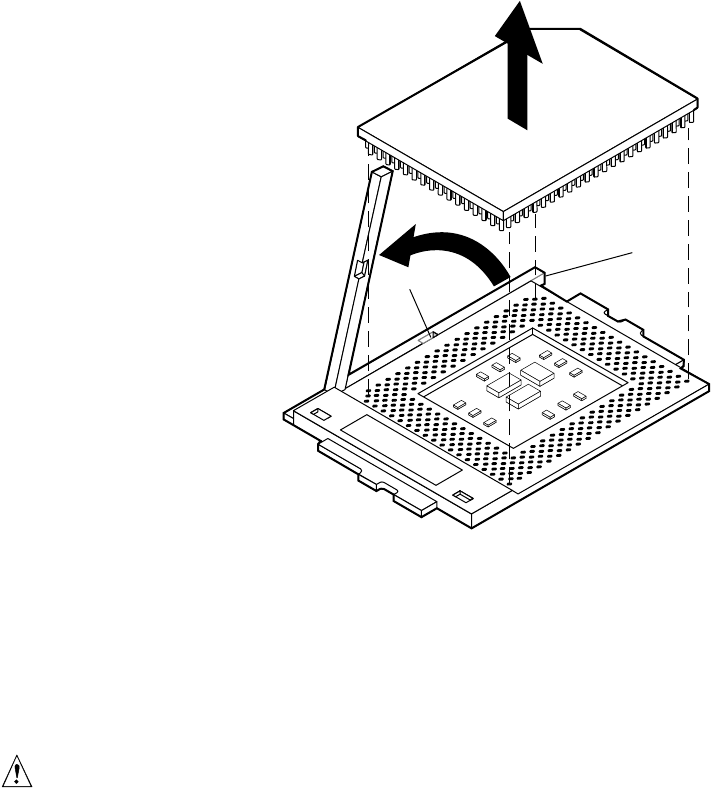
28 Intel ISP1100 Internet Server Product Guide
Removing the Processor Chip
Perform this procedure to remove the processor chip from the socket. Refer to Figure 8 while
performing this procedure.
1. Face the front of the server and grasp the end of the zero-insertion-force (ZIF) arm (A) on the
left side of the processor socket.
2. Bend the ZIF arm slightly to the left until it disengages from the socket tab (B).
3. Swing the arm up until it stops in the straight up position. The processor chip is now loose in
the socket.
4. Grasp the processor chip on the outside edges and lift it from the socket.
A
B
OMO9451
Figure 8. Removing the Processor Chip
Installing the Processor
This procedure describes how to install the processor on the server board. Before proceeding, be
sure you are thoroughly familiar with the information in “Before You Begin” at the front of this
chapter.
CAUTION
Processor must be appropriate: You can cause damage to the server if
you install an incompatible processor. See Chapter 1 for the supported
processor characteristics (note the thermal and power considerations).
For exact information about processor interchangeability, contact the
supplier.


















