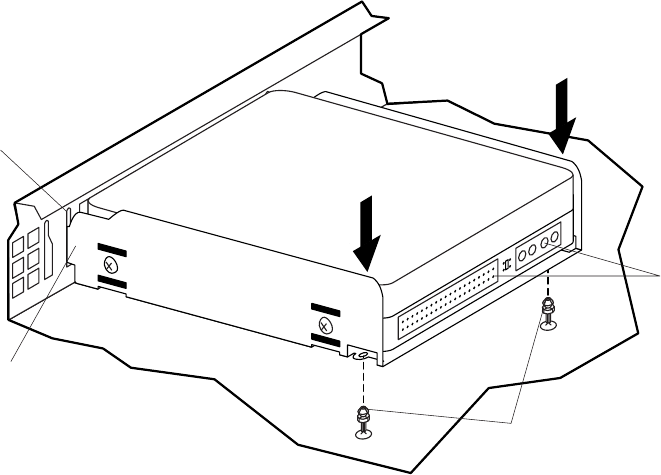
36 Intel ISP1100 Internet Server Product Guide
Installing the Hard Drive in the Drive Bay
Perform this procedure to install the mounting bracket with the hard drive in the drive bay. Refer to
Figure 16 while performing this procedure.
1. Connect the power and data cables to the back of the drive (D).
2. Position the drive in the server drive bay so that the end of the bracket with the tabs (A) is
facing the server front panel.
3. Gently guide the bracket tabs into the mating slots (B) in the server front panel.
4. Align the two holes in the back of the bracket with the two chassis snaptop standoffs (C).
5. Press down on the back of the mounting bracket until the two snaptop standoffs snap into the
mating holes in the bracket.
D
C
A
B
OMO9436
Figure 16. Installing the Hard Drive in the Drive Bay


















