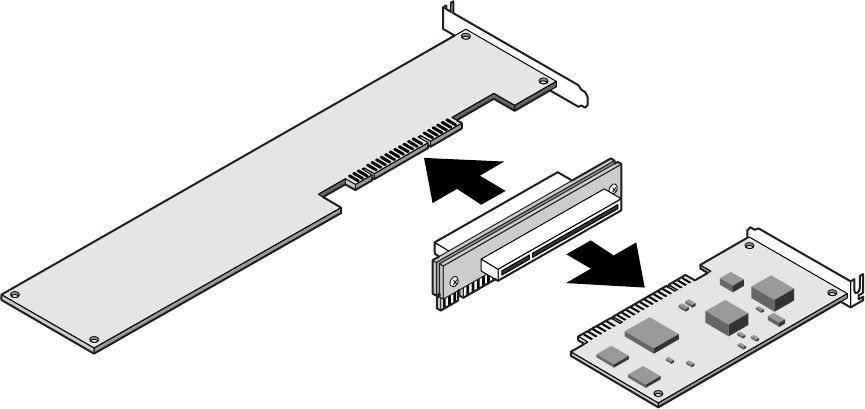
42 Intel ISP1100 Internet Server Product Guide
Removing the Add-in Card(s) From the Riser
Perform this procedure to remove the add-in card(s) from the riser card. Refer to Figure 22 while
performing this procedure.
1. Grasp the edges of the riser card and the add-in card you wish to remove.
2. Firmly hold the riser card while gently rocking and pulling the add-in card until the add-in card
releases from the riser connector.
3. Remove the add-in card from the riser connector.
OMO9460
Figure 22. Removing the Add-in Card(s) from the Riser


















