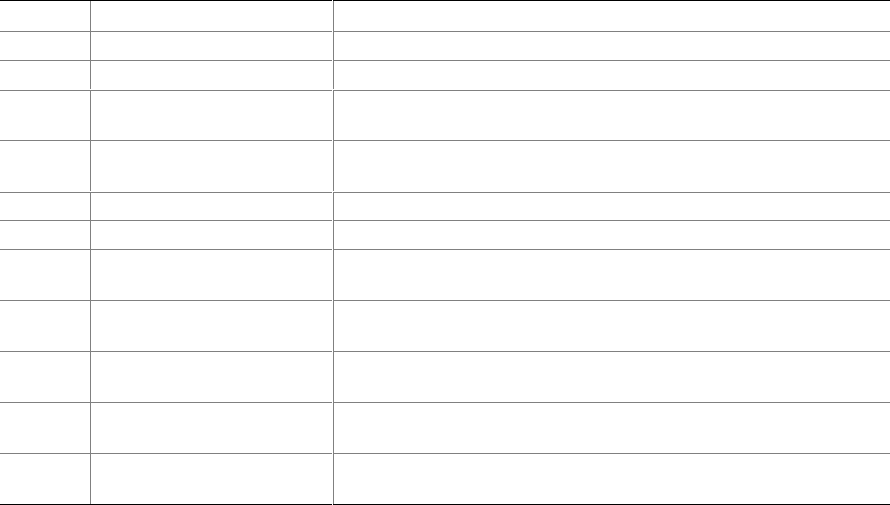
Solving Problems 75
q If other software runs correctly on the system, contact your vendor about the failing software.
If the problem persists, contact the software vendor’s customer service representative for help.
Bootable CD-ROM Is Not Detected
Check the following:
q Is the BIOS set to allow the CD-ROM to be the first bootable device?
Error and Informational Messages
When you turn on the system, POST displays messages that provide information about the system.
If a failure occurs, POST emits beep codes that indicate errors in hardware, software, or firmware.
If POST can display a message on the video display screen, it causes the speaker to beep twice as
the message appears.
Error Codes and Error Messages
The following tables show the beep codes and error messages for AMIBIOS.
Table 24. Beep Codes
Beeps Error message Description
1 Refresh Failure The memory refresh circuitry is faulty.
2 Parity Error Parity error in the base memory (the first 64 KB block) of memory.
3 Base 64 KB Memory
Failure
Memory failure in first 64 KB.
4 Timer Not Operational A memory failure in the first 64 KB of memory, or Timer 1 is not
functioning.
5 Processor Error The CPU generated an error.
6 8042 - Gate A20 Failure Cannot switch to protected mode.
7 Processor Exception
Interrupt Error
The CPU on the CPU Card generated an exception interrupt.
8 Display Memory
Read/Write Error
The system video adapter is either missing or its memory is faulty.
This is not a fatal error.
9 ROM Checksum Error The ROM checksum value does not match the value encoded in
AMIBIOS.
10 CMOS Shutdown Register
Read/Write Error
The shutdown register for CMOS RAM has failed.
11 Cache Memory Bad – Do
Not Enable Cache
The cache memory test failed. Cache memory is disabled. Do not
press <Ctrl> <Alt> <Shift> <+> to enable cache memory.


















