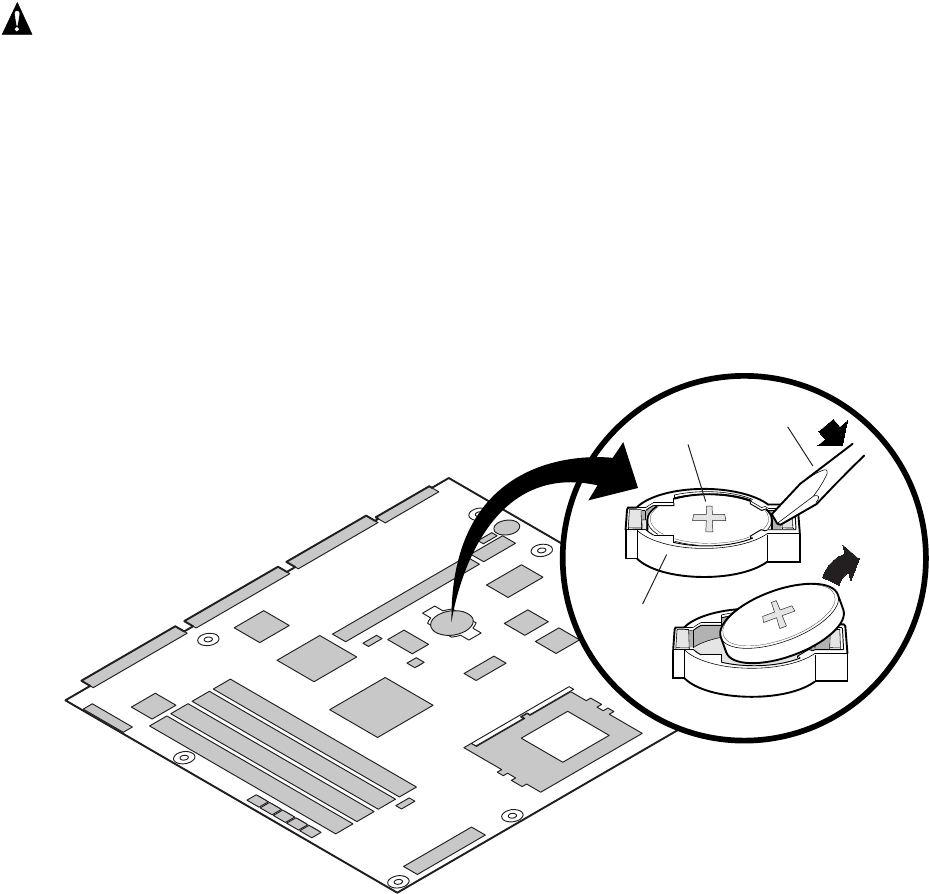
50 Intel ISP1100 Internet Server Product Guide
1. Remove the server cover as described in the “Removing the Server Cover” procedure.
2. Insert the tip of a flat bladed screwdriver (A), or equivalent, under the tab in the plastic battery
retainer (B).
3. Gently push down on the screwdriver to lift the battery (C).
4. Remove the battery from the socket.
WARNING
Replace the lithium battery only with the same or equivalent type
recommended by the dealer. The battery can explode and cause harm to
personnel or equipment if it is not the proper type or incorrectly
installed. Discard used batteries according to manufacturer’s
instructions.
5. Remove the new lithium battery from its package.
6. Insert the battery in the battery socket with the + side up.
7. Reinstall the plastic retainer (B) on the socket.
8. Replace the server cover as described in the “Replacing the Server Cover” procedure.
9. Run the system setup utility (SSU) as described in Chapter 3 to restore the configuration
settings to the real-time clock (RTC).
OMO9463
A
B
C
Figure 28. Replacing the Lithium Back-up Battery


















