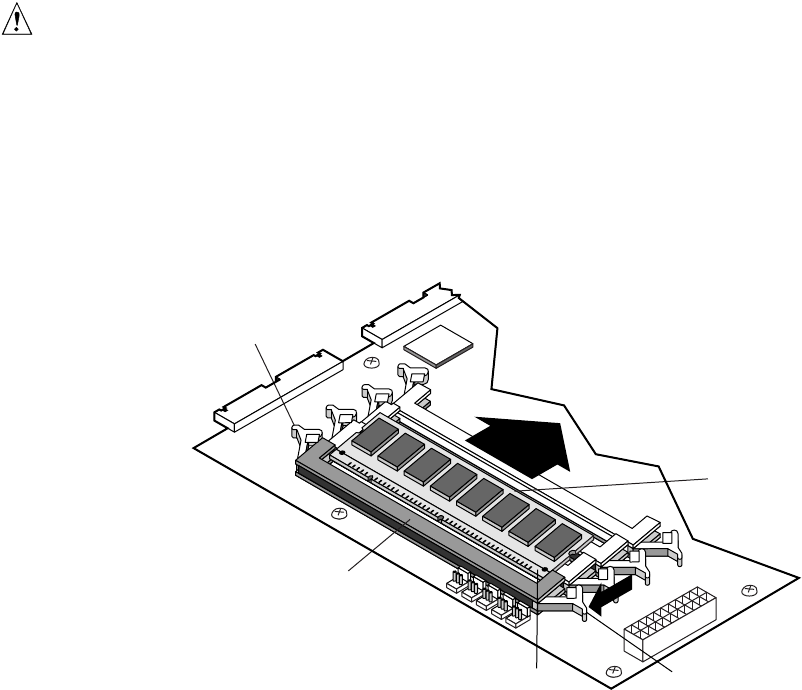
32 Intel ISP1100 Internet Server Product Guide
Removing the DIMM Boards
This procedure describes how to remove DIMM boards from the server board sockets. Before
proceeding, be sure you are thoroughly familiar with the information in “Before You Begin” at the
front of this chapter. Refer to Figure 12 while performing this procedure.
1. Grasp the ejector lever (A) on one end of the DIMM board and push down on the lever until the
end of the board edge connector (B) just lifts out of the server board socket (C).
CAUTION
Hold the tips of your fingers lightly on the back edge (D) of the DIMM board
to prevent the board from suddenly ejecting from the socket (C) when you
perform step 2 of this procedure. The DIMM board or other components on
the server board could be damaged if the DIMM board is allowed to
suddenly eject from the socket.
2. Grasp the ejector lever (E) on the other end of the DIMM board and carefully push down on the
lever until the DIMM board is loose from the socket.
B
D
C
OMO9452
E
A
Figure 12. Removing the DIMM Boards


















