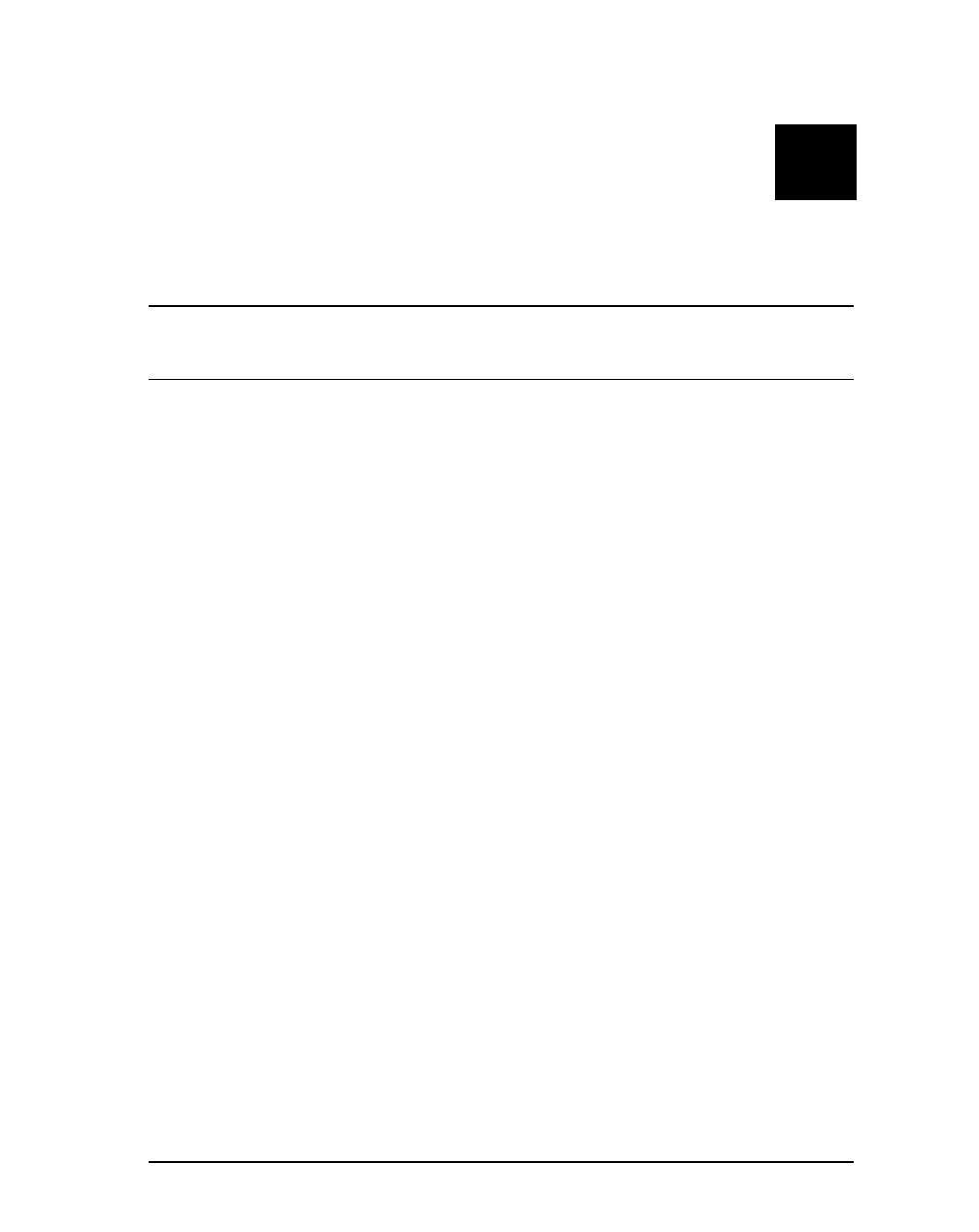
EK–KZPCM–UG. B01 2–1
2
Installing the KZPCM Host Adapter
This chapter tells you how to terminate the SCSI buses, how to set SCSI IDs, how to
install the Host Adapter in your computer, and how to connect internal and external SCSI
devices to the adapter.
2.1 Installation Overview
The installation of the KZPCM Host Adapter consists of the following steps:
•
Terminating the SCSI buses.
•
Installing the Host Adapter module in your computer.
•
Connecting internal or external SCSI devices to the adapter.
2.2 Getting Started
Before starting the installation, do the following:
•
Check that you have the necessary user-supplied hardware and software
(refer to Subsection 2.2.1).
•
Inventory the contents of the KZPCM Host Adapter kit
•
Back up the computer system
2.2.1 User-Supplied Hardware and Software Requirements
The KZPCM Host Adapter requires the following user-supplied hardware and
software:
•
An AXP- or Intel-based computer system with a PCI local bus, a 3½-inch
(1.44 MB) floppy drive, an available PCI slot, disk space to load software
drivers, and the associated system hardware manual
•
The SCSI cables necessary to connect SCSI devices to the adapter module
•
One of the following operating systems:
−
Windows NT, version 4.0 or higher
−
DIGITAL OpenVMS, version 7.1-1H1 or higher
−
DIGITAL UNIX, version 4.0d or higher
•
Alpha firmware upgrade CD5.0.


















