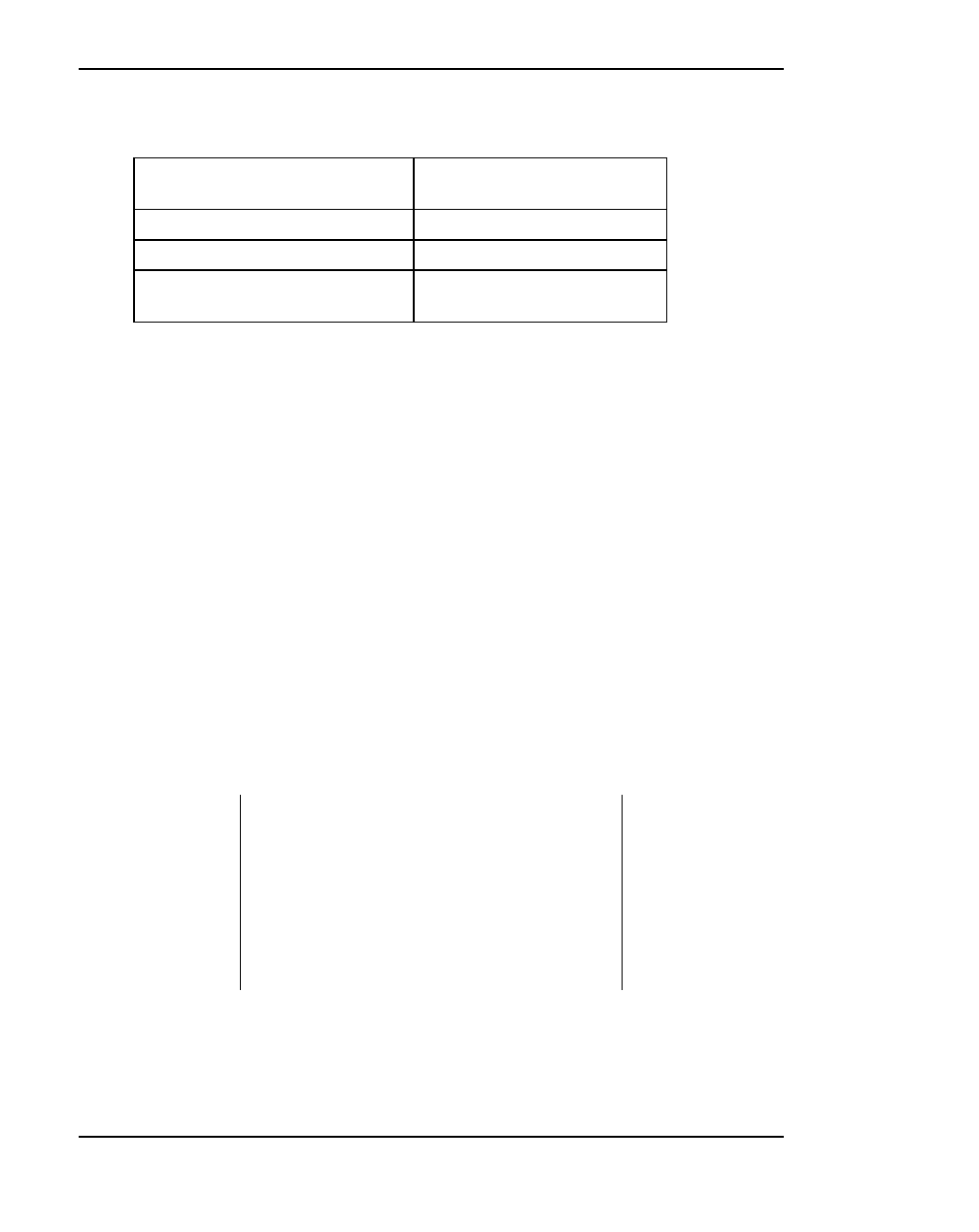
KZPCM PCI–to–Dual Channel Ultra SCSI and 10/100MB Ethernet Host Adapter
2–4 EK–KZPCM–UG. B01
Table 2-2 Switchpack Switch Settings for Devices Connected to Channel B
Connector(s) where cables are
attached
Channel B (B) Switch
Setting
External 68-pin connector ONLY Enable (EN)
Internal 68-pin connector ONLY Enable (EN)
Internal 68-pin AND external 68-
pin connector
Disable (DIS)
2.4 Setting SCSI Device IDs
Each device and host adapter on the SCSI bus must have a unique SCSI ID. It is
recommended that the Host Adapter be left at its default ID of 7. If it is
necessary to change the Host Adapter ID, refer to Table 3-1,
Parameter Settings
Quick Reference Chart
.
On systems that do not use the on-board BIOS Configuration utility refer to the
software descriptions for instructions on changing SCSI IDs. All Intel-based
systems use the on-board BIOS utilities; Alpha-based systems use AlphaBIOS
for Windows NT and SRM console for DIGITAL UNIX and DIGITAL
OpenVMS.
The Host Adapter supports SCSI Configured AutoMatically (SCAM) protocol,
which assigns SCSI IDs automatically and resolves SCSI ID conflicts. Devices
that support the SCAM protocol do not need to be assigned a SCSI ID manually.
Because SCAM is a recent addition to the SCSI specification, many devices do
not yet support the protocol and their IDs must be configured manually (refer to
the device documentation). SCAM support is enabled by default; refer to the
BIOS configuration utility instructions if you need to disable SCAM protocol.
NOTE
On a 16-bit SCSI bus each device must have a
unique SCSI ID from 0 to 15. Since the Host
Adapter default ID is 7, all other devices on the
bus should be given IDs from 0 to 6 and 8 to 15.
Refer to the device documentation for instructions
on setting the SCSI ID for that device (not all
operating systems currently support SCSI IDs
above 7).


















