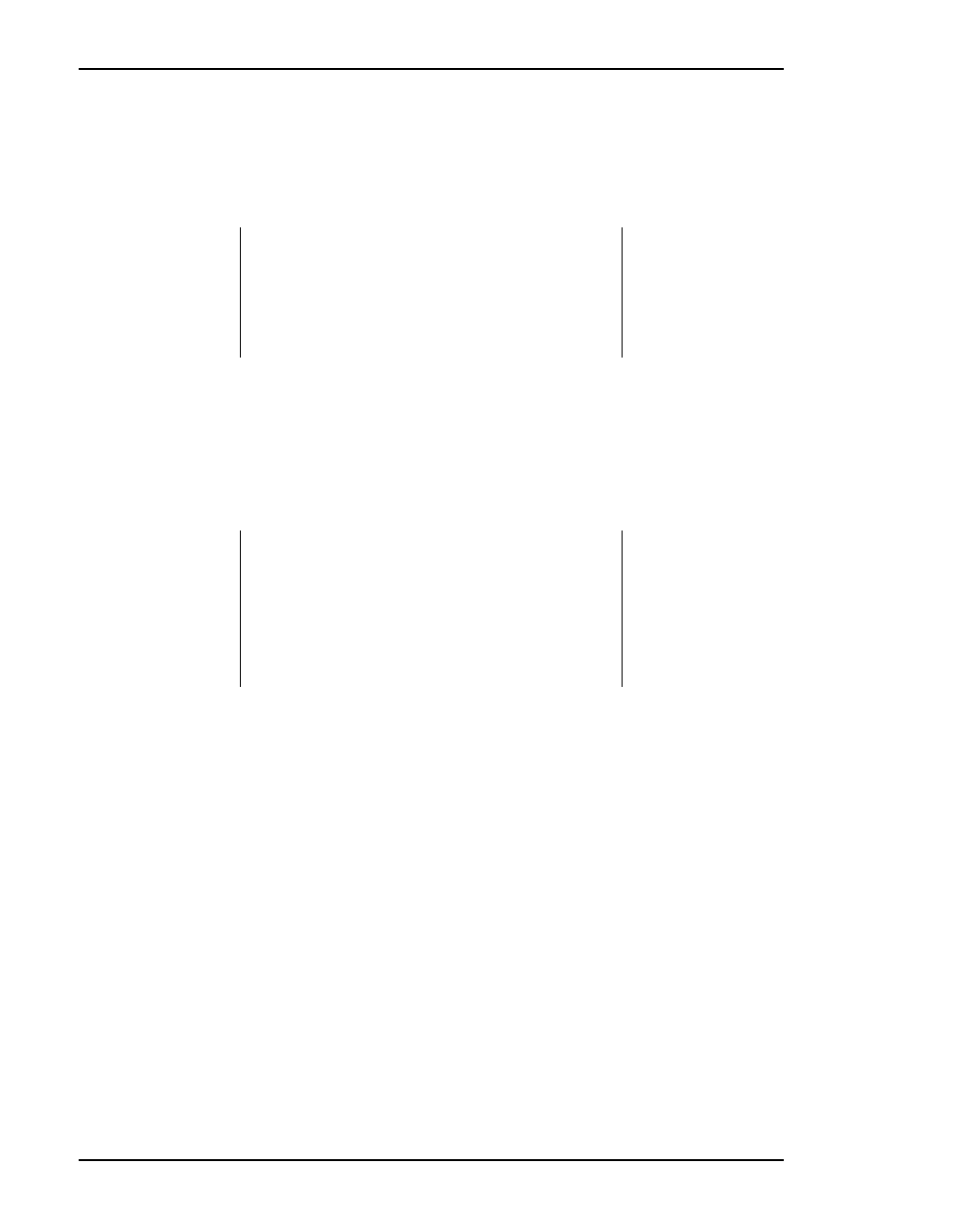
KZPCM PCI–to–Dual Channel Ultra SCSI and 10/100MB Ethernet Host Adapter
5–2 EK–KZPCM–UG. B01
5.2 Installing the DIGITAL OpenVMS Driver
You can install the driver in a new system or in an existing system. Refer to the
applicable subsection for your version of DIGITAL OpenVMS.
NOTE
Refer to the
READ-ME.TXT
file on the installation
disk for any changes to this procedure.
The minimum Alpha firmware console upgrade CD
version is 5.0.
5.2.1 DIGITAL OpenVMS, Version 7.1-1H1 Only
Do the procedures in this subsection to install the driver in a new or in an exist-
ing system.
5.2.1.1 Installing the Driver in a New System
NOTE
The procedure here
MUST
be followed when in-
stalling the KZPCM UltraSCSI driver. Do
NOT
rely on the prompts from the DIGITAL OpenVMS
installation CD; if you do, the process will termi-
nate prematurely and your driver will
NOT
be
loaded.
Beginning with DIGITAL OpenVMS Version 7.1, DIGITAL has re-engineered
the mechanism for associating software drivers with physical devices, and has
instituted a method of loading devices that are unknown to the base operating
system during boot and install. DIGITAL calls this process
Third Party Boot
.
Third Party Boot
uses a new boot flag (0,80000) to indicate to the operating sys-
tem that the
Third Party Boot
sequence is to be invoked, and uses a specially
prepared floppy disk. This floppy disk contains the driver and the necessary in-
structions to instruct
Third Party Boot
where to put the drivers and how to map
the new drivers to their respective hardware devices.
Third Party Boot
has the following significant advantages over the hard-coded
mechanism from previous DIGITAL OpenVMS versions:
•
It allows drivers that are not part of the DIGITAL OpenVMS kit to be loaded
onto VMS, and to be configured automatically as though they were kitted with
the operating system.


















