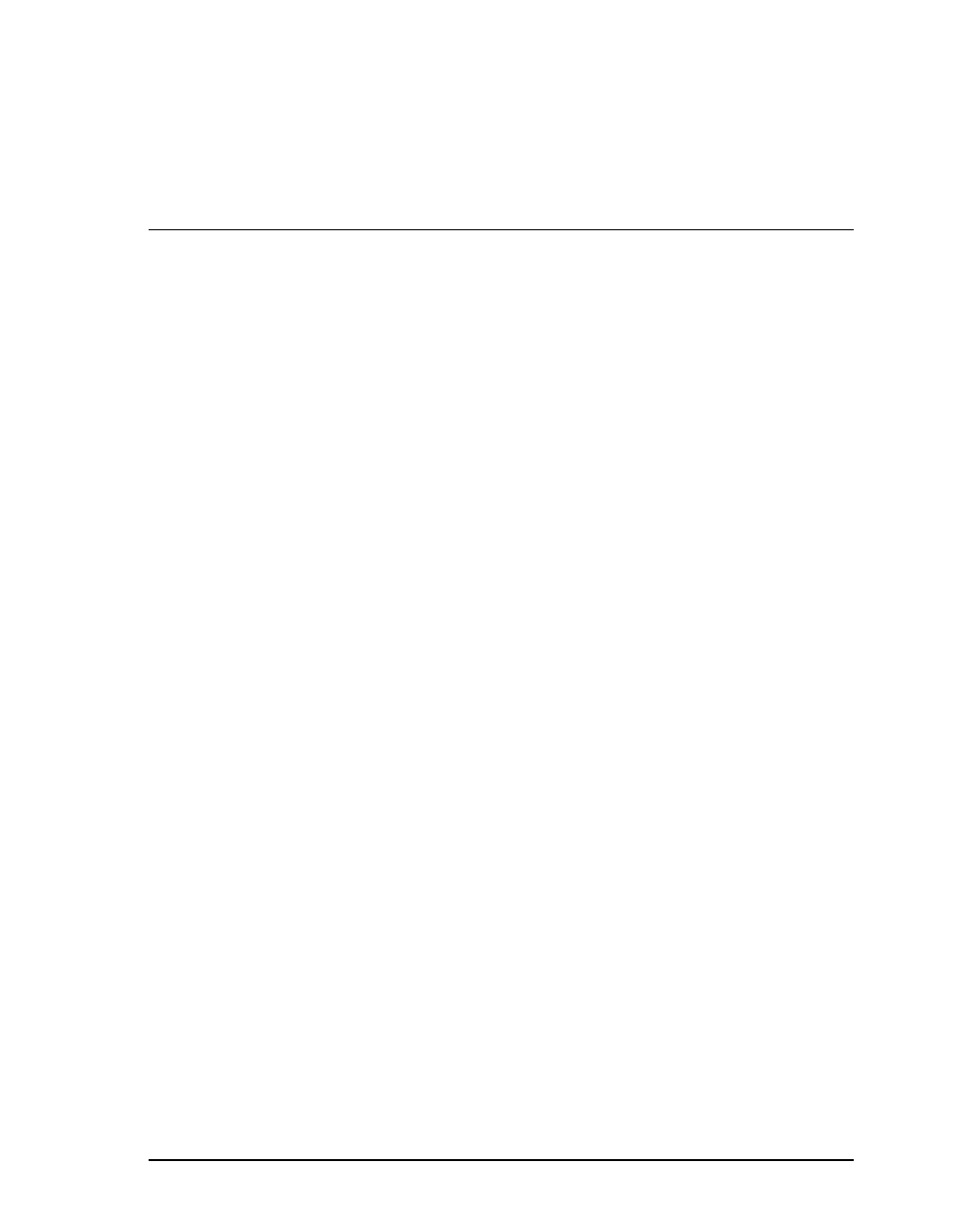
EK–KZPCM–UG. B01 v
Contents
Revision Record
………..……………………………………………………….ix
About This Guide
………………………………………………..……………..xi
1 Product Description
1.1 Functional Description............................................................................................. 1–1
1.2 Physical Description................................................................................................ 1–2
1.3 KZPCM Host Adapter Features................................................................................ 1–3
1.4 Specifications.......................................................................................................... 1–3
2 Installing the KZPCM Host Adapter
2.1 Installation Overview............................................................................................... 2–1
2.2 Getting Started......................................................................................................... 2–1
2.2.1 User-Supplied Hardware and Software Requirements....................................... 2–1
2.2.2 KZPCM Host Adapter Kit Contents.................................................................. 2–2
2.2.3 Back Up Your System...................................................................................... 2–2
2.3 Terminating the SCSI Buses.................................................................................... 2–2
2.4 Setting SCSI Device IDs.......................................................................................... 2–4
2.5 Installing the Host Adapter...................................................................................... 2–5
2.5.1 Inserting the Host Adapter in a Chassis Slot..................................................... 2–5
2.5.2 Connecting Internal SCSI Devices.................................................................... 2–6
2.5.3 Connecting External SCSI Devices................................................................. 2–10
2.6 Cabling for Typical Configurations........................................................................ 2–12
3 BIOS Configuration Utility
3.1 Starting the On-board Configuration Utility............................................................. 3–1
3.2 Descriptions of the Main Menu Selections............................................................... 3–2
3.3 Selected Adapter Utilities Menu .............................................................................. 3–3
3.4 Adapter Setup Menu................................................................................................ 3–3
3.5 Device Selections Menu........................................................................................... 3–4
3.6 Exiting the Configuration Utility ............................................................................. 3–6
3.7 Parameter Settings Quick Reference Chart............................................................... 3–6


















