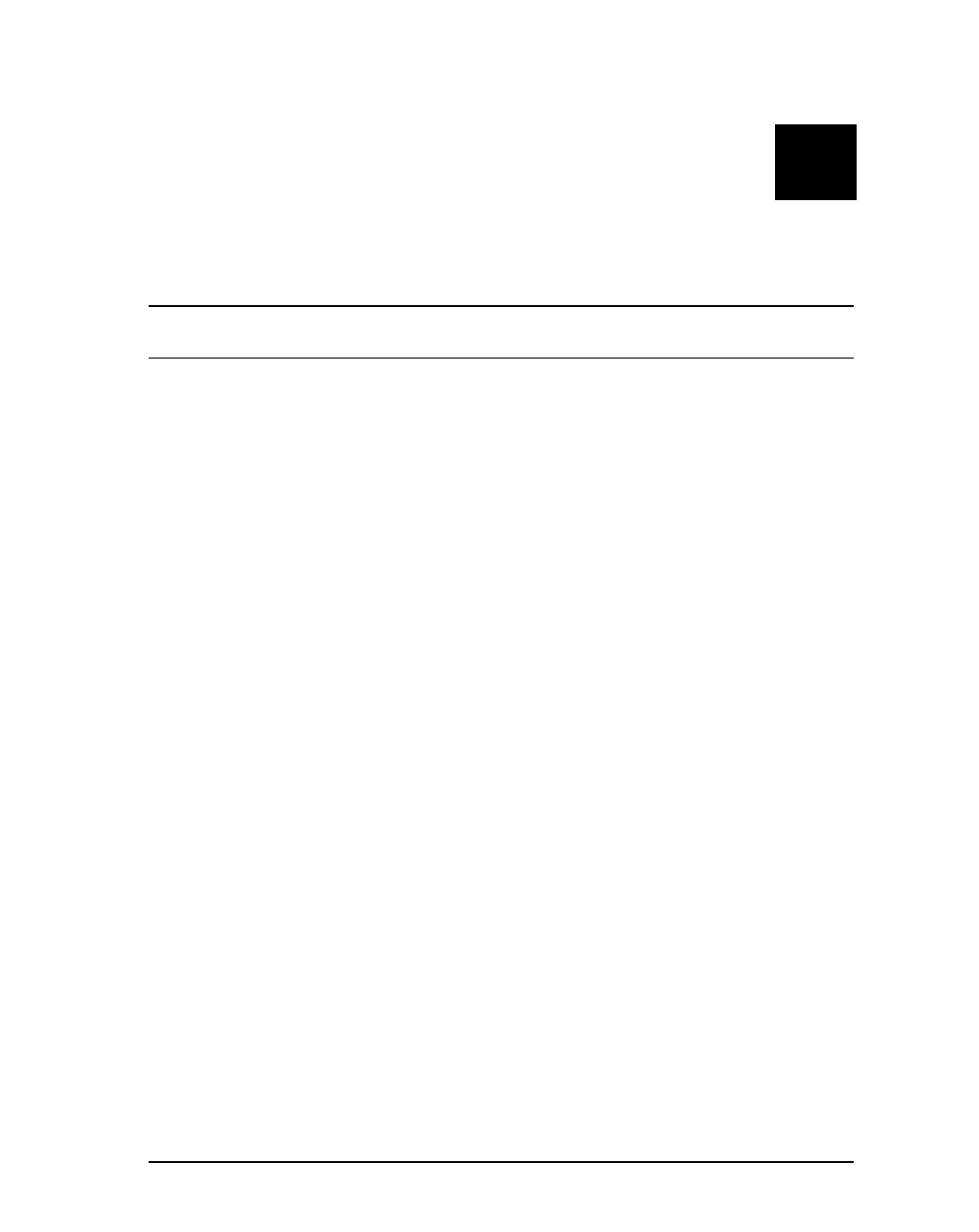
EK–KZPCM–UG. B01 8–1
8
KZPCM Host Adapter Diagnostics
This chapter describes procedures you can use both to diagnose problems that might
occur in the Host Adapter and to verify that the Host Adapter is operating correctly.
The KZPCM Host Adapter is tested completely before it is shipped. If you
experience a problem with the Host Adapter or need to verify that it is operating
correctly use the following procedures.
8.1 Locating the KZPCM Host Adapter in the System
Depending on the configuration and type of the KZPCM host system, the SCSI
and Ethernet ports are given different designations. The designations are in the
following format:
Ethernet port:
ewn0
,
where
ew
is the type of Ethernet port, and
n
is a
controller letter, starting at
a
(usually the onboard device).
SCSI ports:
pkn0
, where
pk
is the type of storage port, and
n
is a
controller letter, starting at
a
(usually the onboard device).
Disk drives:
dkn0, w
here
dk
is the type of disk device, and
n
is a
controller letter, starting at
a
(usually the onboard device).
The
show config
command will show all ports in the system under test:
>>>
show config


















