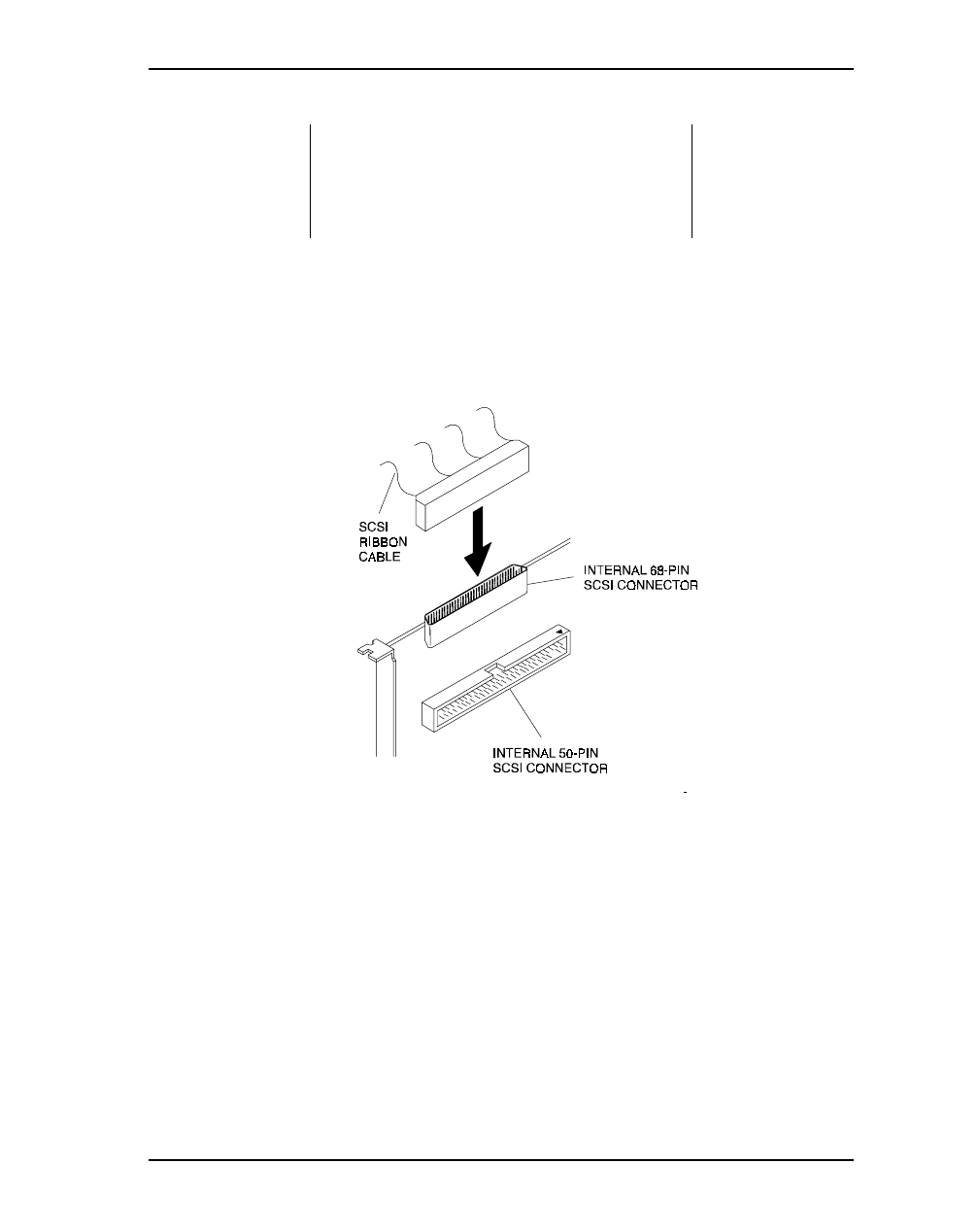
Chapter 2. Installing the KZPCM Host Adapter
EK–KZPCM–UG. B01 2–7
NOTE
If you are connecting more than one internal SCSI
drive to the KZPCM Host Adapter, there must be
additional connectors on the cable to
accommodate the additional drives.
Follow these steps to install the internal SCSI ribbon cable:
1. Insert the connector on one end of the SCSI cable into the connector on the
host adapter (see Figures 2–3 and 2–4).
Figure 2–3 Installing the 68-pin Cable Connector Onto the Host Adapter


















