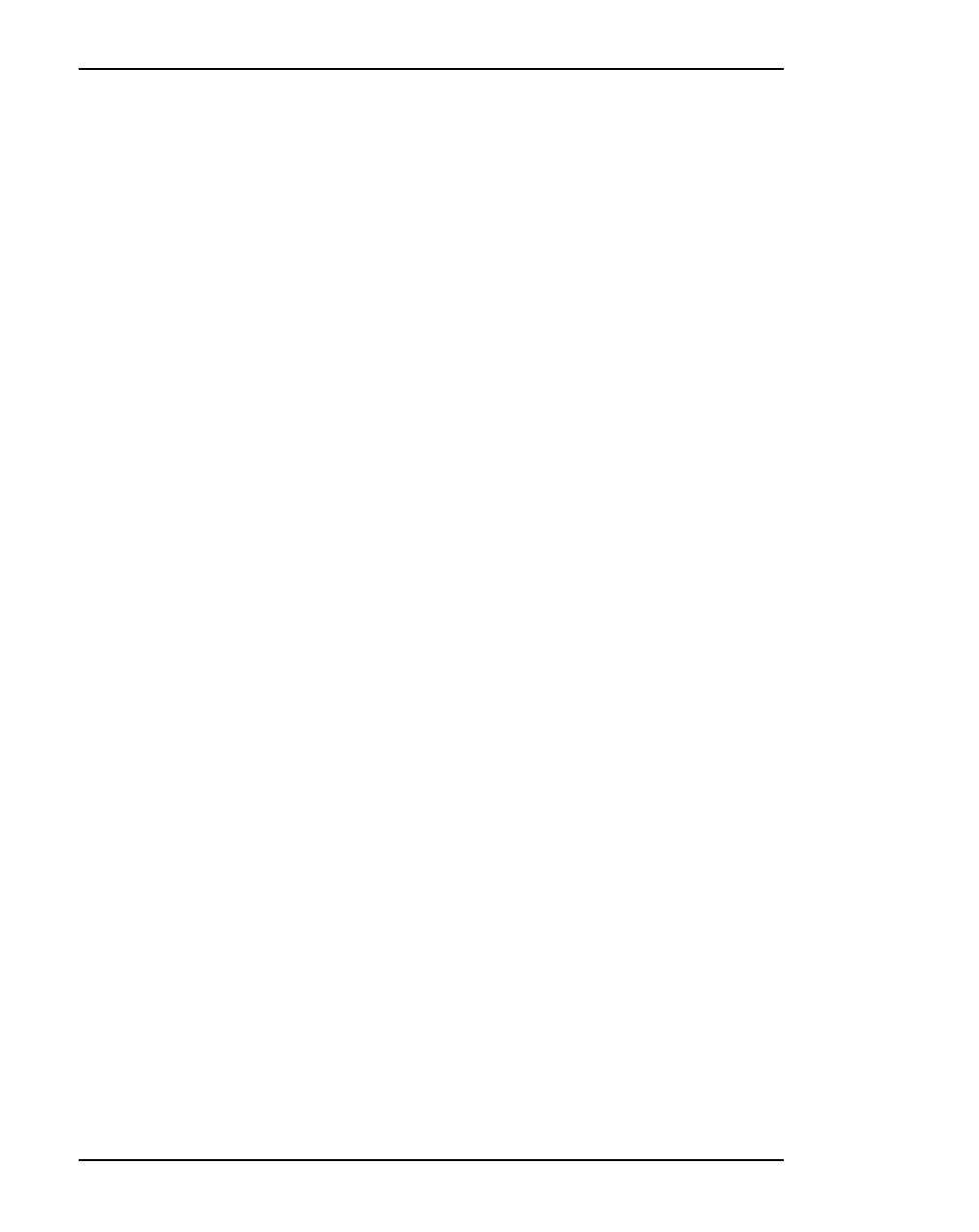
KZPCM PCI–to–Dual Channel Ultra SCSI and 10/100MB Ethernet Host Adapter
5–4 EK–KZPCM–UG. B01
Is the secondary boot media ready in drive DVA0 (Y/N) [Y]:
(<CR>accept the default)
Install the operating system as you normally would; refer to the DIGITAL
OpenVMS Installation Guide if you need help during this part of the proce-
dure. When your operating system is installed, select choice 8,
Shut down
the system
, and reboot as follows.
B. >>>
set bootdef_dev dkb0,dva0
>>>
set boot_osflags 0,80000
>>>
boot –flag 0,80000 dkb0,dva0
(where dkb0 is the system disk (target disk from boot A) and dva0 is
the KZPCM Host Adapter DIGITAL OpenVMS floppy disk)
On which device will the secondary media be mounted [default 2
(DVA0)]: (<CR>accept the default)
Is the secondary boot media ready in drive DVA0 (Y/N) [Y]:
(<CR>accept the default)
OpenVMS ™ Alpha Operating System, Version V7.1-1H1
%INITIODB-I-CHECKING_FORDEV, Checking for foreign device defini-
tions
Is the secondary boot media ready in drive DVA0 (Y/N) [Y]:
(<CR>accept the default)
This system disk is a foreign device, or uses a foreign adapter.
Run-time support for this device or adapter must now be in-
stalled.
You must supply the device name for the device in which the installation
media for the foreign device or adapter support will be mounted. If you enter
None
, this installation will be skipped.
Enter device name: (? for choices)
dva0
(Type in DVA0)
Is ready for mounting? (Yes/No) [Yes]
%MOUNT-I-MOUNTED, 3PBKIT mounted on_DVA0:


















