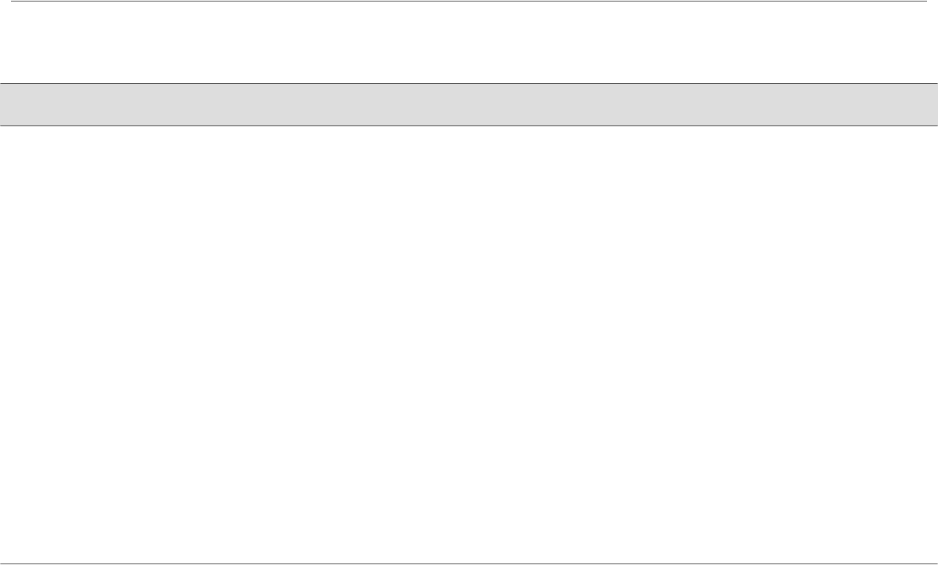
Status LED, one bicolor:
■
Off—PIC is not enabled
■
Green—PIC is operating normally
■
Red—PIC has an error or failure
Port LEDs, one pair per port:
■
Link—If green, the port is online; if there is no light, the port is down
■
Activity—If flashing green, the port is receiving data; if there is no light, the port might
be on but is not receiving data
LEDs
Table 9: Optical Interface Support for Gigabit Ethernet PICs with SFP
1000Base-LH1000Base-LX1000Base-SXParameter
Single-modeSingle-modeMultimodeOptical interface
SFPSFPSFPTransceiver type
9/125 SMF cable:
43.5 miles/70 km
9/125 SMF cable:
6.2 miles/10 km
62.5/125 and 50/125
MMF cable:
1804.5 ft/550 m
62.5/125 MMF cable:
656 ft/200 m
50/125 MMF cable:
1640 ft/500 m
Maximum distance
1355 through 1580 nm1270 through 1355 nm770 through 860 nmTransmitter wavelength
–3 through +3 dBm–11.5 through –3 dBm–9.5 through 0 dBmAverage launch power
–20 through –3 dBm–19 through –3 dBm–17 through 0 dBmAverage receive power
–3 dBm–3 dBm0 dBmReceiver saturation
–20 dBm–19 dBm–17 dBmReceiver sensitivity
48 ■ Gigabit Ethernet PIC with SFP
M10i Internet Router PIC Guide


















