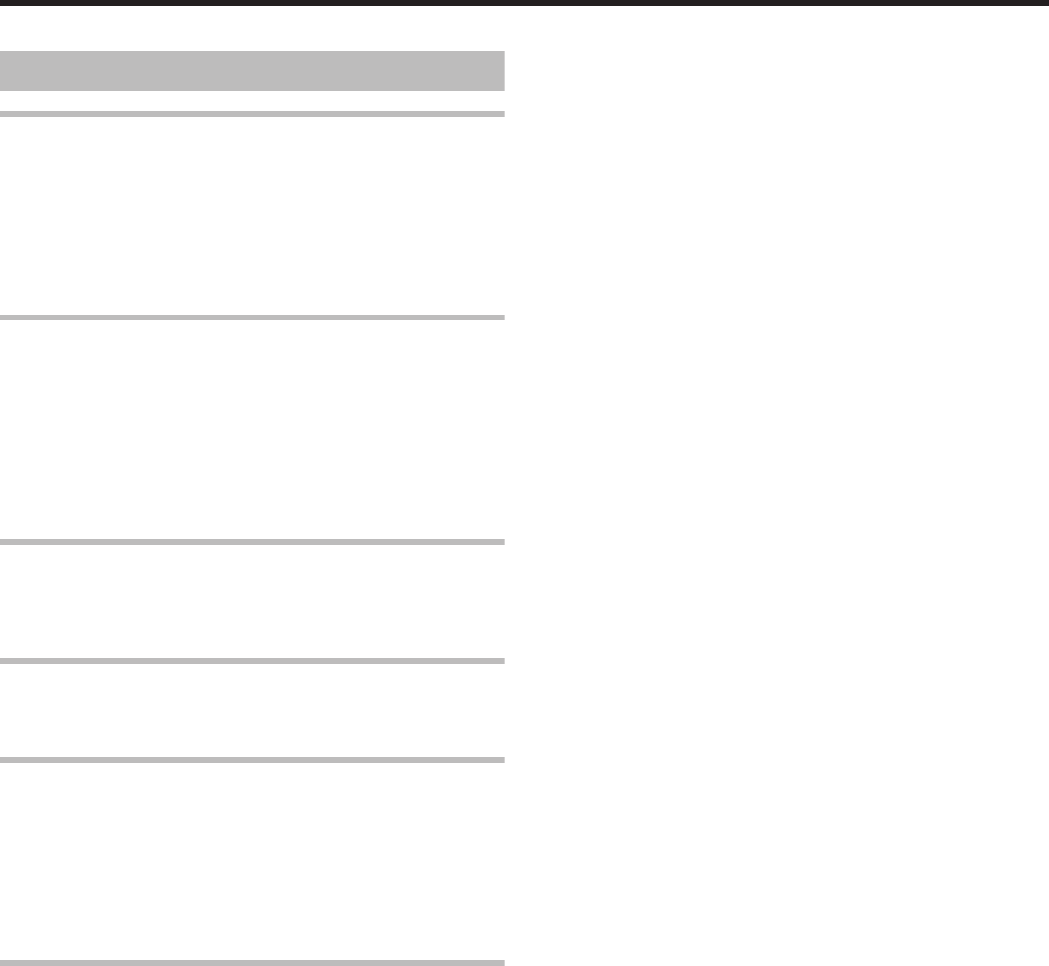
Contents
Before Use
About this Manual ................................................................ 3
Precautions .......................................................................... 3
Disclaimer ............................................................................ 7
Name and Functions of Parts .............................................. 7
Specifications ..................................................................... 10
Accessories/Products Sold Separately .............................. 10
Options .............................................................................. 11
Operating the Printer
Printing a Card ................................................................... 12
Operation Panel ................................................................. 13
Setting Mode ...................................................................... 15
Sequence of Setting Modes ........................................... 17
Factory Settings ............................................................. 19
Security Lock ..................................................................... 20
Setting Using the Operation Panel .................................... 22
Setting Using the Status Monitor ....................................... 30
Replacement
Cards ................................................................................. 31
Ink Ribbon .......................................................................... 32
Retransfer Film .................................................................. 33
Maintenance
Servicing of Parts ............................................................... 35
Servicing Based on Print Output ........................................ 43
Troubleshooting
When an Error Message is Displayed ............................... 44
Cards ................................................................................. 46
Ink Ribbon .......................................................................... 54
Retransfer Film .................................................................. 56
Unable to Produce Desired Printing Results ..................... 57
Printer not Operating as Desired ....................................... 58
Before Sending Printer for Repair ...................................... 58
Setup
Installation and Connection ............................................... 59
Printing Media .................................................................... 60
Printer and Computer Connection ..................................... 64
Computer Settings ............................................................. 65
Software ......................................................................... 65
Install .............................................................................. 65
Uninstall ......................................................................... 80
IPSec .............................................................................. 84
Printer Driver Settings .................................................... 87
Port Monitor Settings .................................................... 106
Status Monitor Settings ................................................ 107
Inline Encoding ............................................................. 118
List of Error Codes ....................................................... 120
Frequently Asked Questions ........................................ 123
2


















