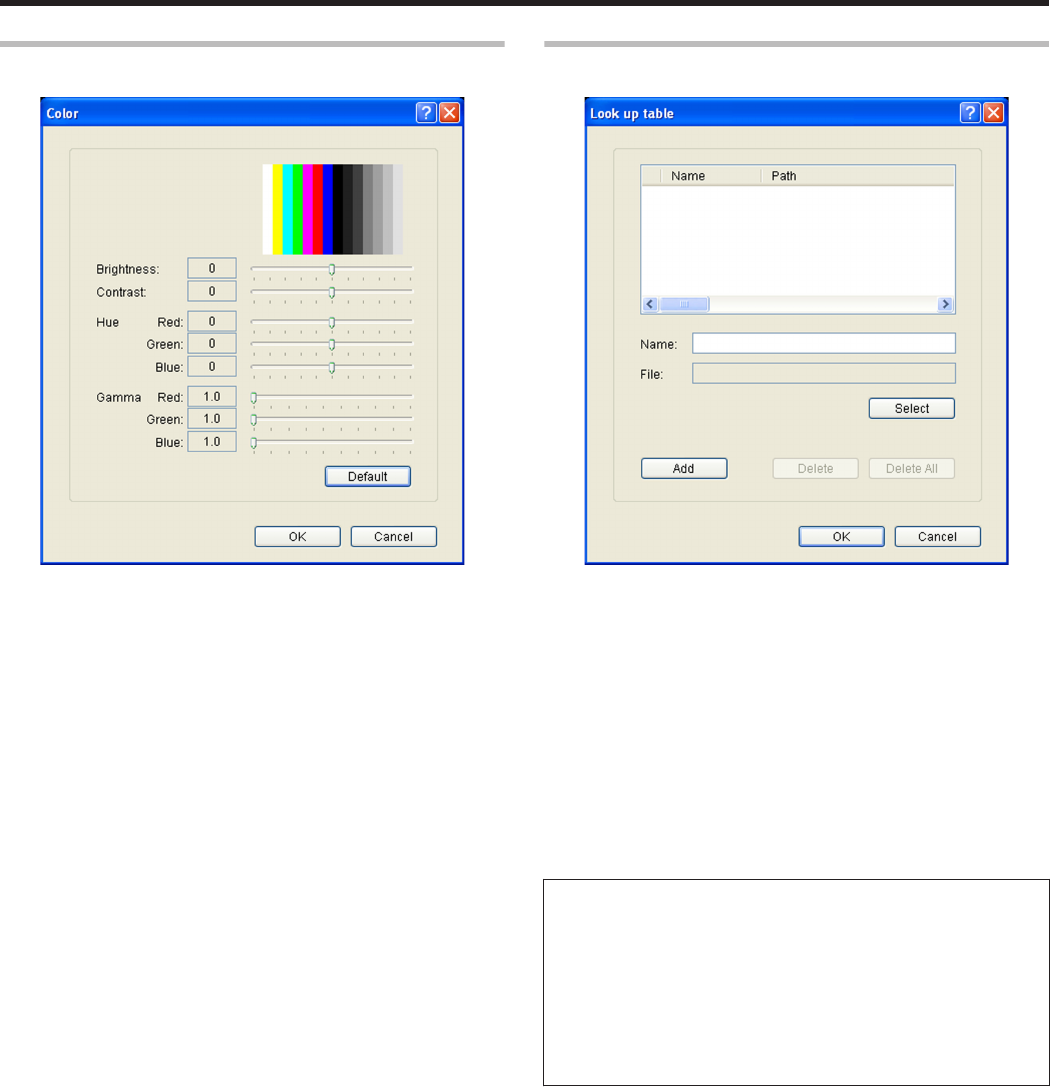
[Color] Dialog Box
Settings related to color adjustment.
.
m
Brightness
Brightness level.
m
Contrast
Contrast level.
m
Hue
Hue level.
m
Gamma
Gamma level.
m
[Default] button
Restores the settings to the default values.
[Look up table] Dialog Box
Settings related to the look-up table.
.
m
Name
Registered name of the look-up table file. You can enter a name up to
30 characters.
m
File
Look-up table file. Click the [Select] button to select a file.
m
[Add] button
Registers the input data. You can enter up to 16 input data.
m
[Delete]
Deletes the information selected in the list.
m
[Delete All]
Deletes all registered information.
m
File structure of the look-up table
v
Data format of the file is CSV (Comma Separated Values).
v
Delimiter character is comma (ASCII character code: 0x2c) or LF
(Line Feed = ASCII character code: 0x0A).
v
There is a total of 1024 fields. This is comprised of four planes,
each containing 256 fields.
v
The planes are arranged in the order of yellow, magenta, cyan,
and black colors.
v
The value of each field ranges between 0 and 255.
Setup
90


















