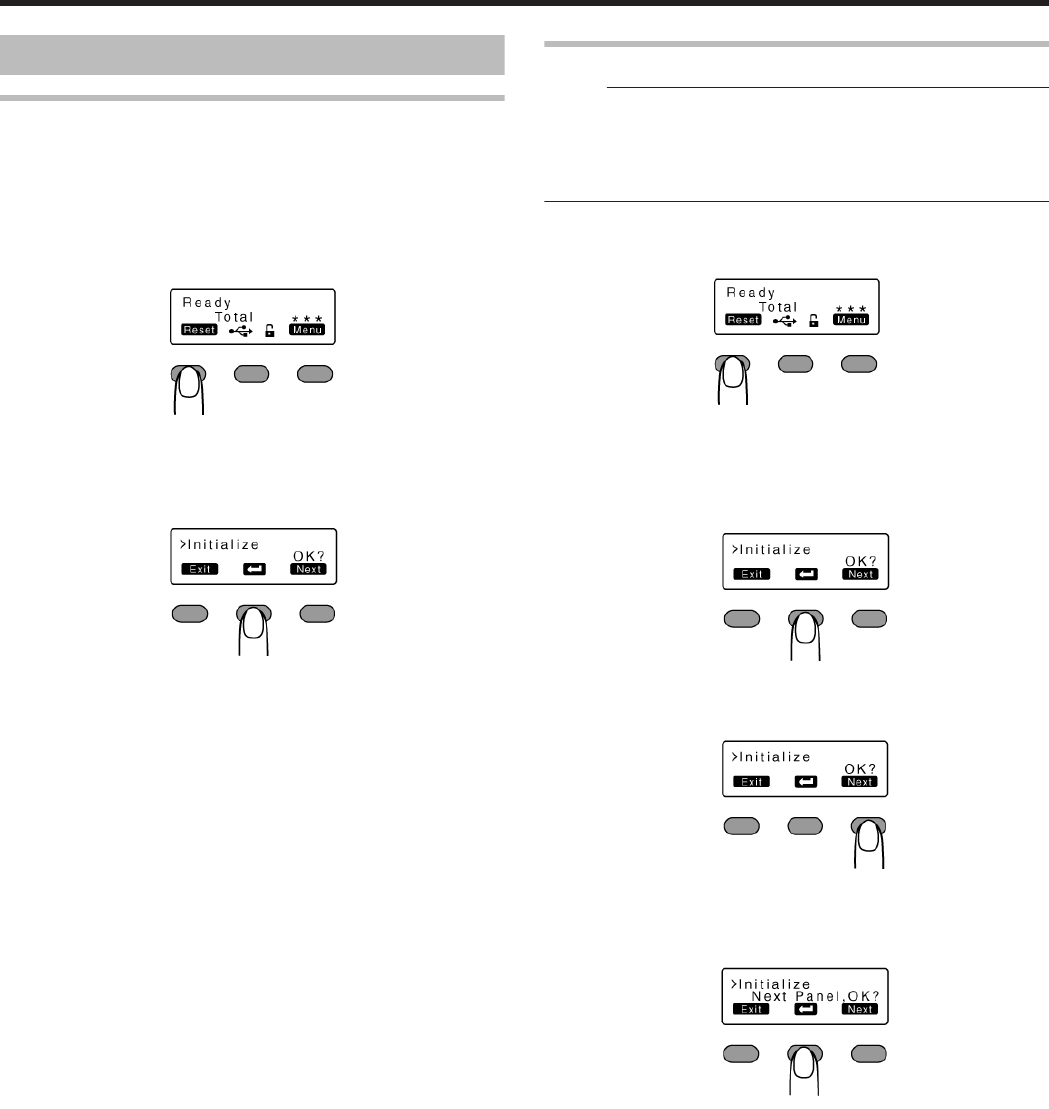
Setting Using the Operation Panel
Initialization
v
Whenever the power is turned on, cue (initialization) is performed
automatically on the ink ribbon and retransfer film.
v
You can also perform initialization manually using the operation
button on the operation panel.
1
Press K
v
An [Initialize OK?] message appears.
.
2
Press B
v
An [Initializing..] message appears, and initialization of the printer
starts.
.
Initializing Printer When Installing the Cassette
Memo:
v
When detaching the ink ribbon cassette or retransfer film cassette
from the printer body, dust may adhere to the ink ribbon or retransfer
film. Errors such as discoloring may occur depending on the size of
the dust particles. To avoid these problems, it is recommended that
you forward by one or two images after installing the cassette.
1
Press K
v
An [Initialize OK?] message appears.
.
m
Initializing printer without feeding the image
A Press B
v
An [Initializing..] message appears, and initialization of the
printer starts.
.
m
Initializing printer after feeding by one image
A Press J to set to [Next Panel, OK?]
.
B Press B
v
An [Initializing..] message appears, and the printer is initialized
after feeding the ink ribbon and retransfer film by one image.
.
Operating the Printer
22


















