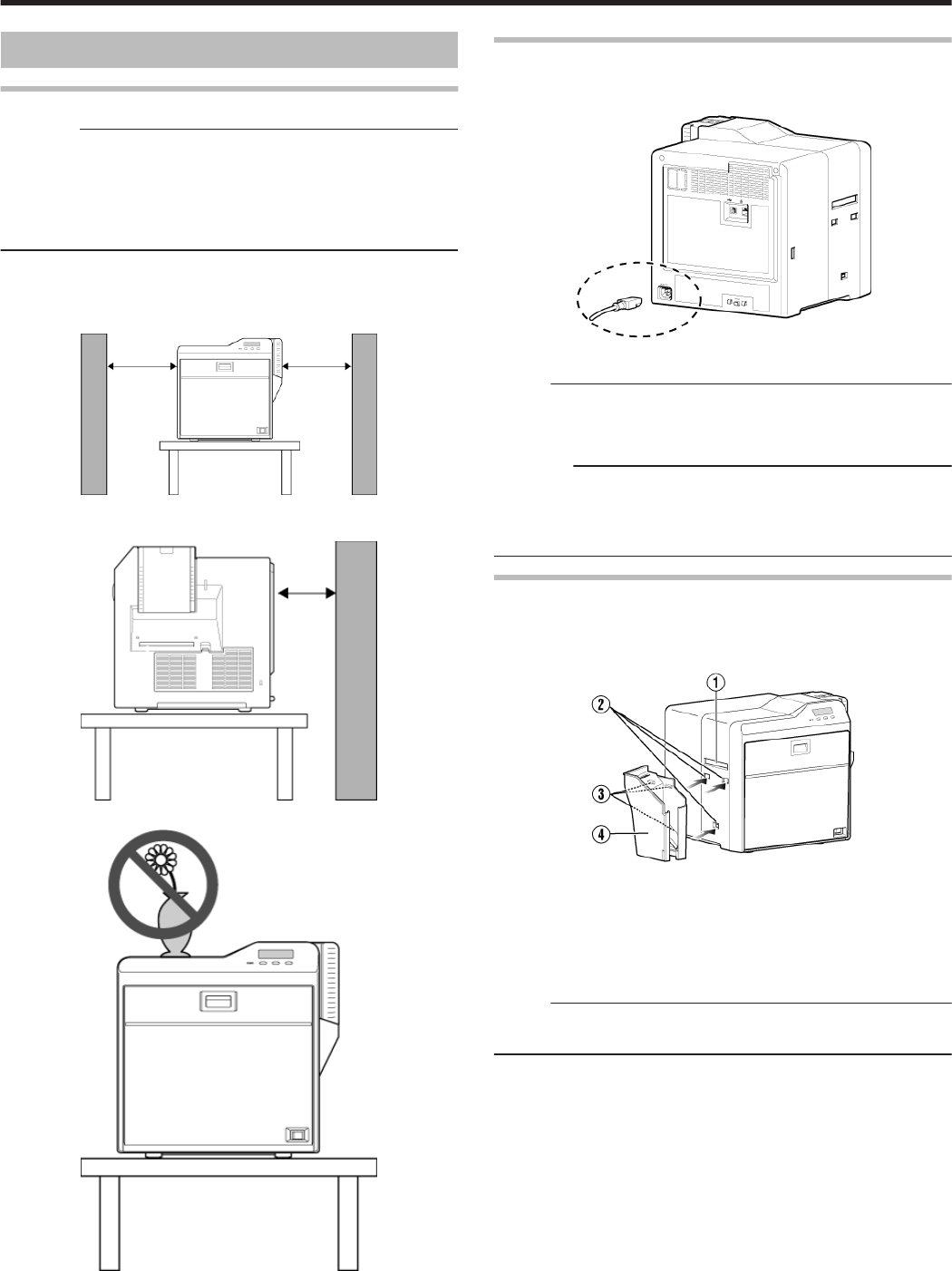
Installation and Connection
Printer Installation
Cautions:
v
Using the printer in an environment beyond the operating ambient
temperature range may result in retransfer or printing errors. Check
the “Precautions on installation location” and “Operating environment
conditions” specifications.
"Precautions on installation location" (A page 6)
"Operating environment conditions" (A page 10)
Ventilation holes for the cooling fan are located at the rear and side of
the printer.
v
Install the printer by allowing a clearance of at least 20 cm between
its sides and surrounding walls.
.
v
Allow a clearance of at least 10 cm between the rear of the printer
and the wall.
.
v
Do not place any object on the printer.
.
Power Cord Connection
1
Insert the power cord (supplied) to the AC inlet at the rear of the
printer
.
2
Plug the power cord (supplied) into an outlet
Memo:
v
Make use of an AVR (automatic voltage regulator) to prevent any
fluctuation in voltage. Alternatively, an uninterruptible power supply
is recommended in case momentary power failure occurs.
Cautions:
v
Make sure that the power outlet is grounded and used as a
dedicated power source for the printer.
v
Plug the power cord of the printer directly to the outlet. Do not share
the same outlet with other devices.
Card Stacker (Supplied)
1
Hook the tab on the card stacker to the card stacker attachment slot
.
A Card outlet
B Card stacker attachment slot
C Tab
D Card stacker
Memo:
v
The card stacker is able to store up to about 100 cards with a
thickness of 0.76 mm.
Setup
59


















