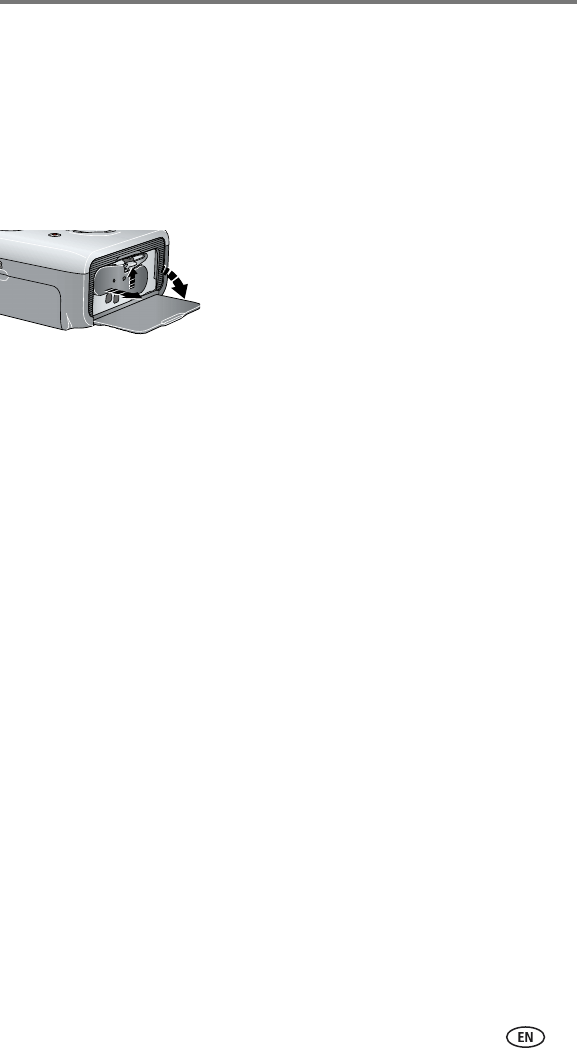
Getting started
www.kodak.com/go/support
5
When the cartridge is almost empty, the color cartridge light blinks slowly for
60 seconds.
When the cartridge is depleted, the color cartridge light glows steady amber.
IMPORTANT:
The color cartridge may lock in place if there is a paper error. Do not
attempt to remove the color cartridge without first clearing the
paper error. Make sure the paper light is off before attempting to
remove the color cartridge.
To remove the color cartridge, open the color
cartridge door, then push up on the green
lever and slide the cartridge out.


















