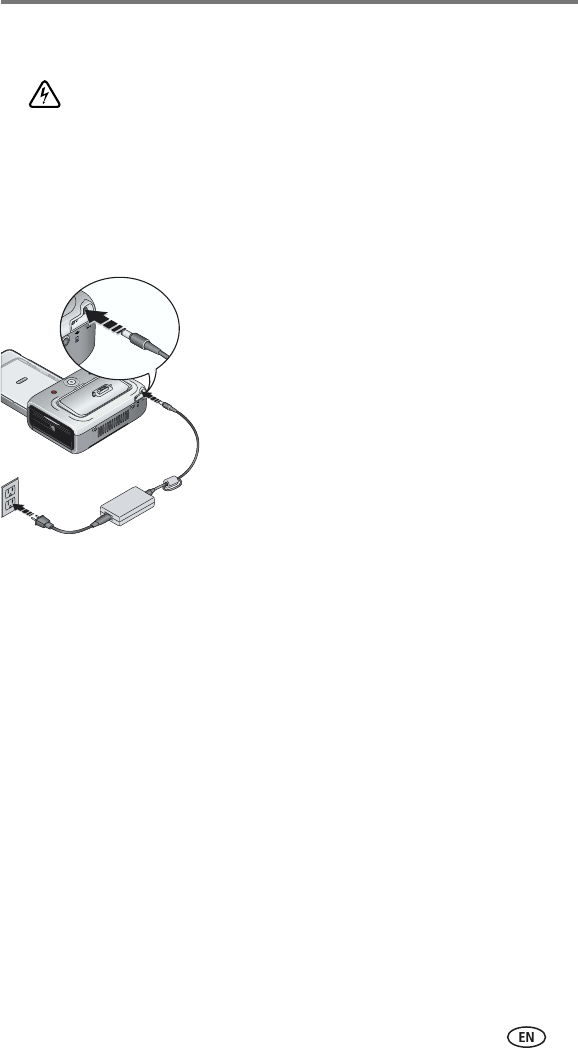
Getting started
www.kodak.com/go/support
3
Connecting the power
RISK OF ELECTRIC SHOCK:
Use only the AC power adapter included with your printer dock. Other adapters or cords can
damage your camera, printer dock, or computer. If you purchased your printer dock in the
U.S. and plan to take it with you outside the U.S., do not use a common plug adapter.
Instead, purchase the printer dock AC power adapter for the region to which you are
traveling.
1 Remove the camera from the printer dock.
2 Plug the small end of the AC power adapter
cord into the DC-in connector on the back of
the printer dock.
NOTE: The AC power adapter included with your printer dock
may be different from the one shown. You may need
to assemble the AC power adapter first. Use the plug
that accommodates your type of power outlet.
3 Plug the other end of the AC power adapter
cord into a power outlet.
To purchase an AC power adapter and other accessories, visit
www.kodak.com/go/accessories.


















