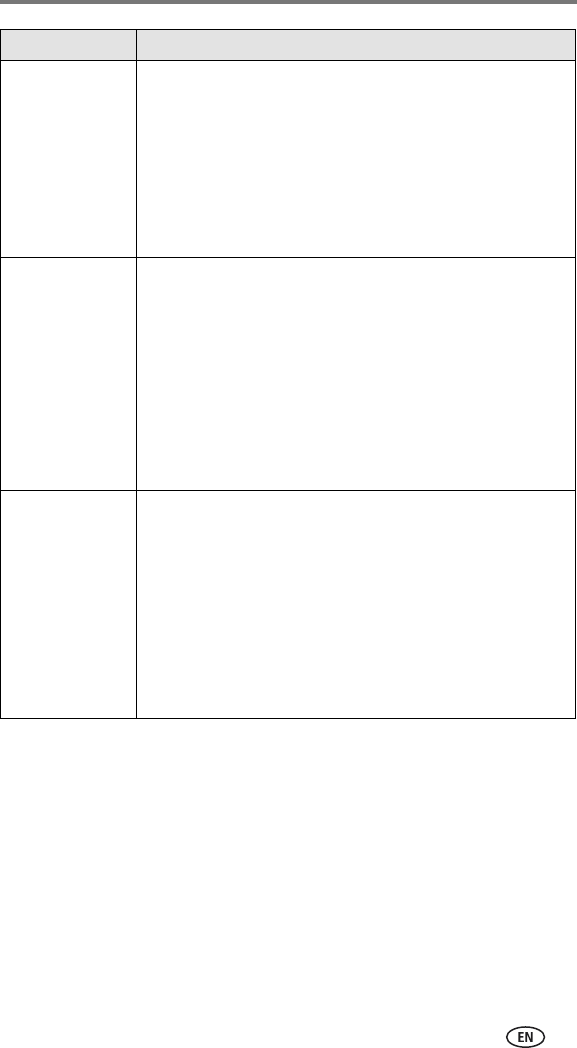
Troubleshooting
www.kodak.com/go/support
35
Printing is slow
NOTE: When printing a large number of prints, printing may slow down
to prevent the print head from overheating.
■ Make sure the printer dock is not placed in direct sunlight or
is not operating in a high-temperature environment.
■ Make sure the cooling vents are not blocked or dirty (page 2).
■ Close unnecessary software applications.
■ Make sure your computer meets the minimum system
requirements (page 18). Upgrade your system if necessary.
Unable to remove
color cartridge
(paper light may
glow steady amber
or blink)
IMPORTANT:
The color cartridge may lock in place if there is
a paper error. Do not attempt to remove the
color cartridge without first clearing the paper
error. Make sure the paper light is off before
attempting to remove the color cartridge.
■ Check to see if paper tray is empty or if paper is
missing perforated tabs. Reload paper if necessary
(
page 6), then try again.
■ Make sure paper is not jammed. Clear jam if necessary
(page 31), then try again.
Paper runs out
before the color
cartridge (or vice
versa)
■ Supply mismatch can result from many different situations,
including:
—Scrapping of paper as a result of jams or other errors
—Gradual advancement of the color cartridge ribbon as a
result of removing ribbon slack or clearing jams
—Canceled prints
Supply mismatch is likely to occur as you continue to use your
printer dock. If you wish to keep your cartridge and paper
supply synchronized, discard unused cartridge or paper when
one or the other is fully depleted.
If... Try the following


















