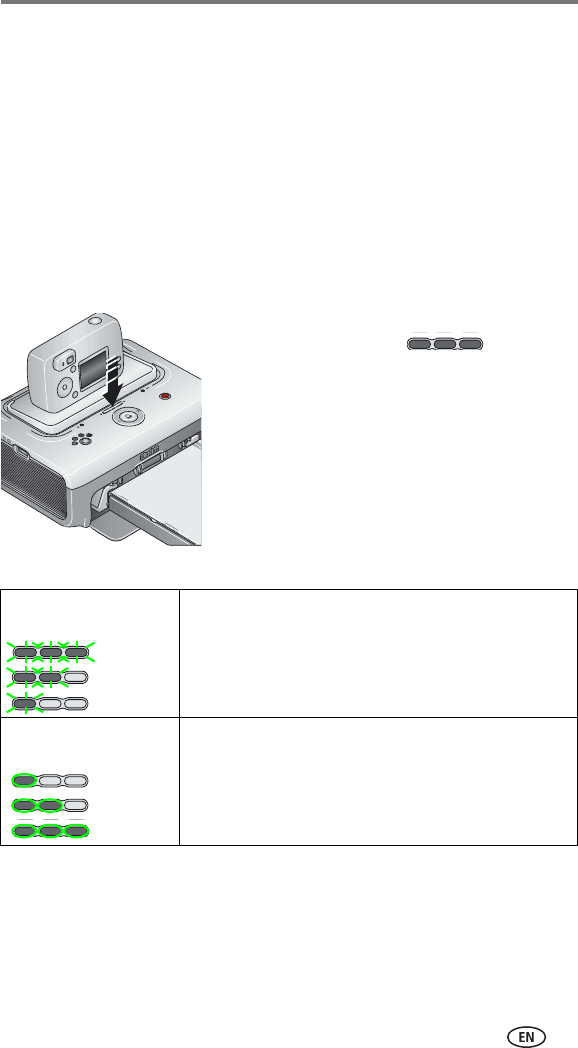
Preparing your EasyShare digital camera
www.kodak.com/go/support
11
Refreshing the Ni-MH rechargeable battery pack
If you are getting fewer than 20 pictures per charge with your Ni-MH
rechargeable battery pack, follow the tips under Extending battery life,
page 9. If these don’t help, the battery pack needs to be refreshed. The refresh
cycle completely discharges the battery pack, then fully recharges it.
NOTE: A full refresh cycle can take up to 8 hours, depending on how much charge is left in your
battery pack. For best results, refresh the battery pack overnight; do not interrupt the
discharge/recharge cycle.
1 Make sure the Ni-MH rechargeable battery pack is in the camera.
2 Place the camera in the printer dock (see page 10).
3 Press and hold the Battery charging
lights/Refresh button,
, until the
Battery charging lights begin flashing green
(approximately 5 seconds).
The charging lights monitor the refresh status:
NOTE: Refreshing only works with the Kodak EasyShare Ni-MH rechargeable battery pack.
Descending blinking
green lights
Discharging battery pack (lights turn off as discharging
progresses).
Ascending steady green
lights
Charging battery pack (lights turn on as charging
progresses).
Charging is complete when all three lights are lit.


















